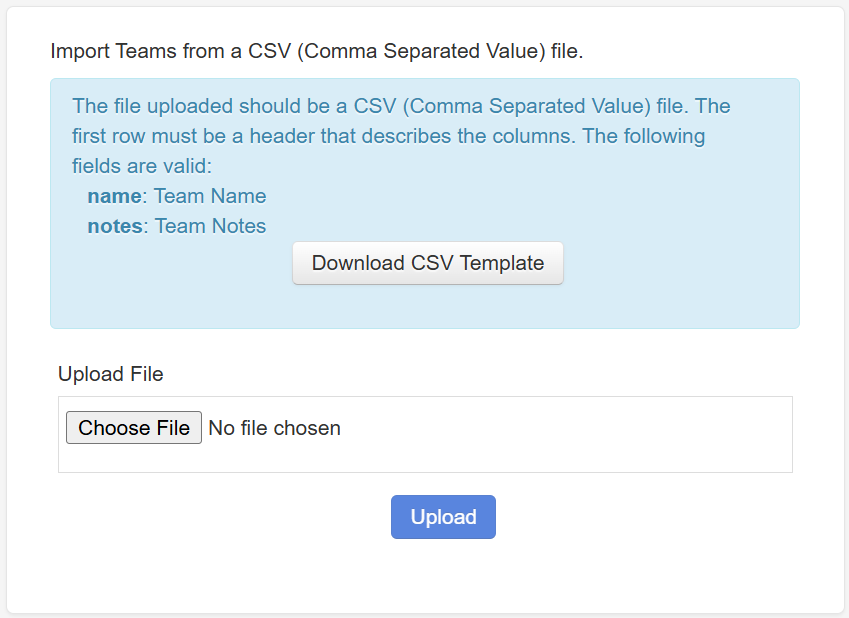Import Teams
You can use the import team feature to bulk edit teams in an Excel® file before importing the changes back into Crisis Track. You can either download and edit the template or create a new CSV file with name and notes columns.
If you want to use a previously exported team file from Crisis Track to edit and upload new information, see Export Teams for more information. Ensure that this exported file is converted to CSV before attempting to import it.
To import teams