Delete User Accounts
Because your DesignStudio agreement has a user-based number of licenses, you may wish to delete accounts that are no longer in use.
If you want to deactivate an account but not delete it, specify an expiration date. See Create User Accounts.
To delete a user account
-
On any page, click the Organization Settings icon
 .
. -
On the Settings page, under Admin Management, click User Accounts.
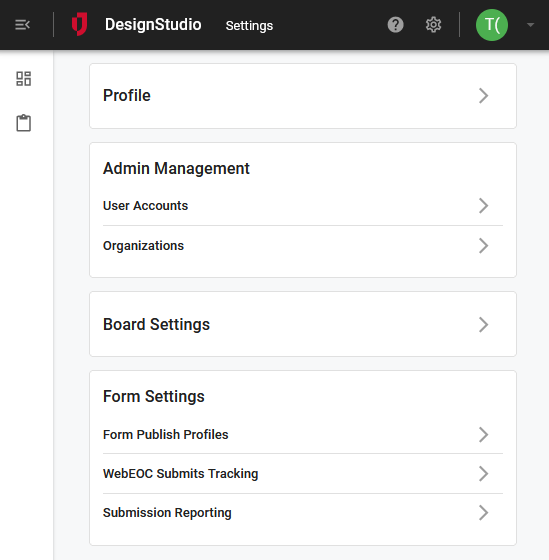
-
On the User Accounts page, locate the user account you want to delete.
To locate a user account, you can search by username, first name, last name, or organization. You can also search for Admin users by turning on the Admin Only toggle, or DesignStudo Pro users by turning on the Pro Only toggle. Filters can be combined to refine results.
-
On that row, click the more icon
 , and then select Delete.
, and then select Delete. -
Confirm the action. The user's account is deleted.