Edit User Accounts
If you need to make changes to a user account, modify the account in the Admin Management area of DesignStudio.
To edit a user account
-
On any page, click the Organization Settings icon
 .
. -
On the Settings page, under Admin Management, click User Accounts.
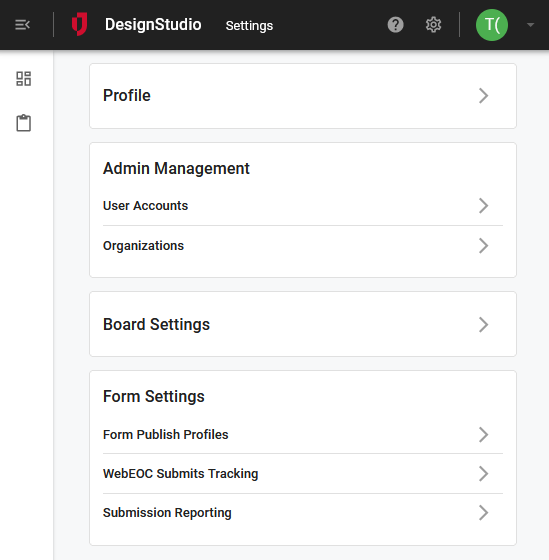
-
On the User Accounts page, locate the user account you want to modify.
To locate a user account, you can search by username, first name, last name, or organization. You can also search for Admin users by turning on the Admin Only toggle, or DesignStudo Pro users by turning on the Pro Only toggle. Filters can be combined to refine results.
-
On that row, click the more icon
 , and then select Edit.
, and then select Edit.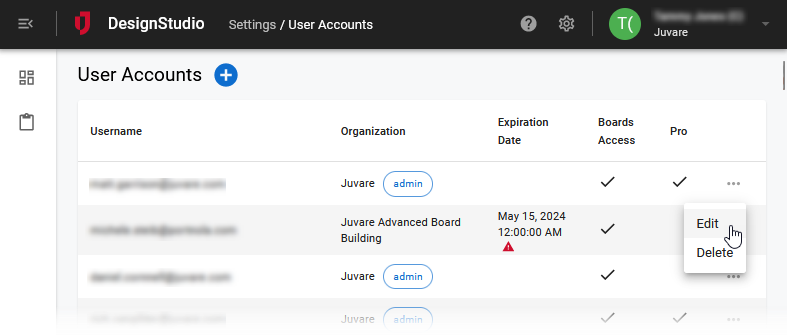
-
Modify the settings, as needed. For field details, see Create User Accounts.
-
Click Save.