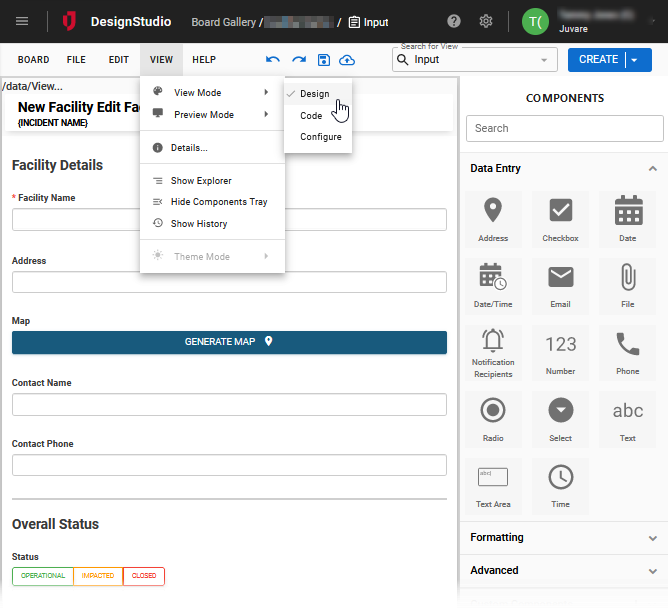Board Design Mode
Design mode allows you to create and modify the board structure, including the views, resources, and tables. In this mode, you can drag components to design your board or form. Design mode is the default mode.
There are two main areas where you can access this mode: The Board Gallery and the Workspace.
To access Design mode from the Gallery
-
In the Board Gallery, locate the board you want to interact with.
-
On the card, click Design. The Workspace opens in Design mode.
To access Design mode from the Board Workspace
-
On the Board Workspace, click View > View Mode.
-
Select Design.