Form Workspace 
When you click Design on a form card, the Form Workspace displays in Design mode.
Forms are available in DesignStudio Pro. Contact your Client Success Manager (CSM) for additional information.
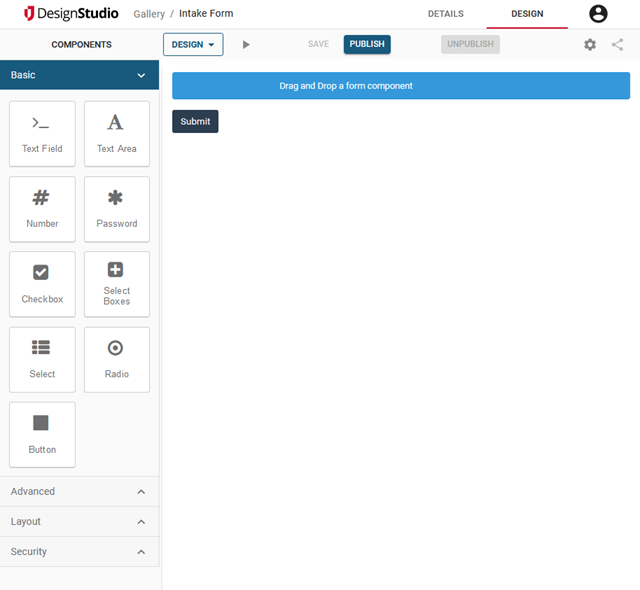
Components
On the left is the Components tray. This tray contains components that you drag and drop onto the canvas to design your form. The tiles indicate the components that you can drag and drop to the canvas (on the right). When you drop a component on the canvas, its corresponding settings window appears in which you enter identifying details about the component. For more information, see Add Form Components.
Canvas
The canvas, located on the right, is where you drop the components and design your form.
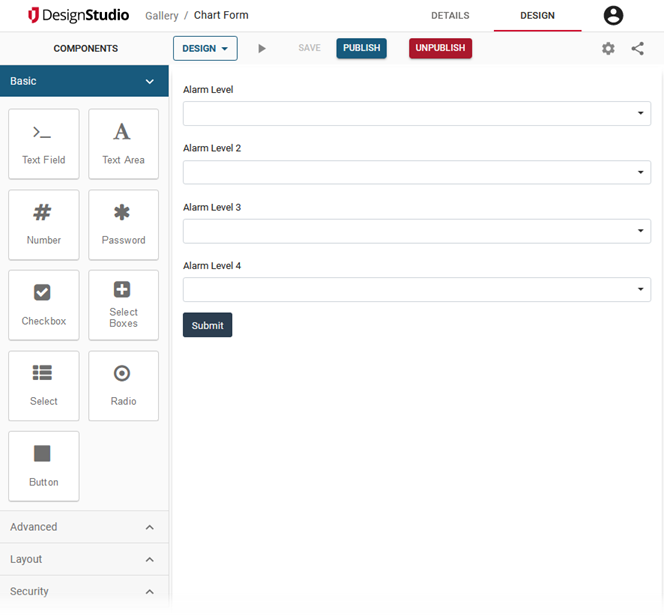
The remaining options appear above the canvas. These options include a series of icons that change to be appropriate for the form. For more detailed information about the options that are available in the Form Workspace, see Form Design Mode.