Form Design Mode
Design mode allows you to create and modify the form structure. Design your form in this mode.
Forms are available in DesignStudio Pro. Contact your Client Success Manager (CSM) for additional information.
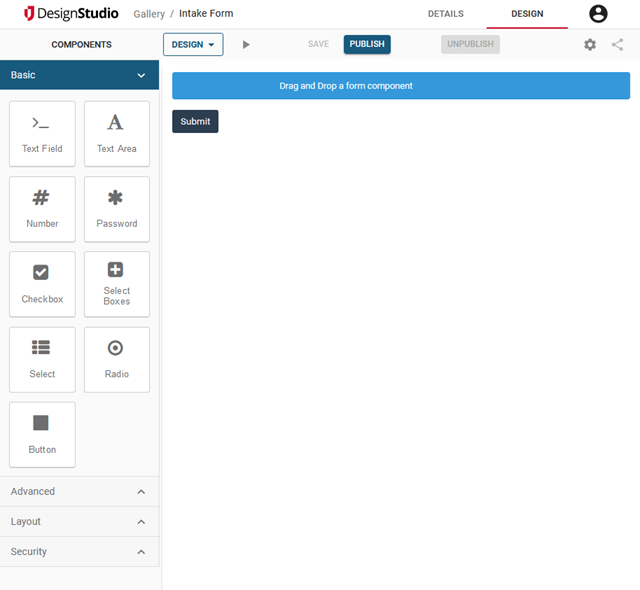
-
In the Gallery, locate the form you want to interact with.
-
On the card, click Design. The workspace opens in Design mode. The components appear on the left. The canvas appears on the right.
Design Menu
On the upper left of the canvas is a menu that opens the following pages:
-
Design: Allows you to drag components to design your form. This is the default page.
-
Submit: Allows you to view what a user sees when they submit their form. For information about customizing this message, see Customizing the Submit Message.
The following example shows the Design menu:
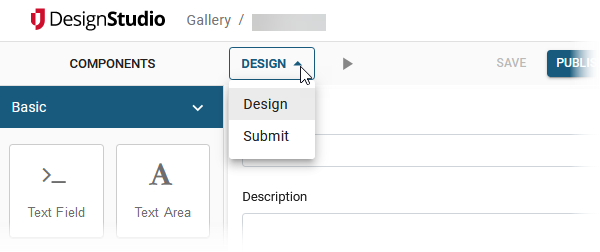
On the top right, the standard icons are available. In Design mode, the Switch to Form Details icon opens the Details page that displays information about the form. Additional options allow you to manage the form. See Details Page.
On the Details page, the Switch to Design icon opens Design mode.