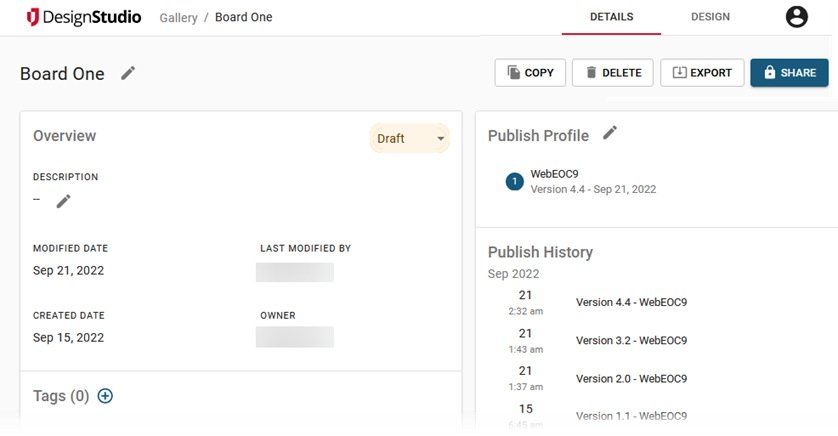Board Details Page
You can view details about your board in the Details tab that appears in the top right of every page after you select a board.
Some of the details that are displayed on the Details page are for display only; however, there are many actions that you can perform on this page. For more information about this page, see View Board Details.
You can also access this page in the Gallery by clicking the more icon ![]() in a board.
in a board.