On the Event Log Labels tab of the Planning Dashboard, administrators can manage labels for the Incident Dashboard event log. Event log labels are used to group similar types of event log entries, making it easier to find and filter information. Each label is associated with a domain or facility and one or more incident response guides (IRGs). When you manually create event log entries, you can add up to three of the labels associated with the incident's IRG.
You can view and manage event log labels on the Event Log Labels tab.
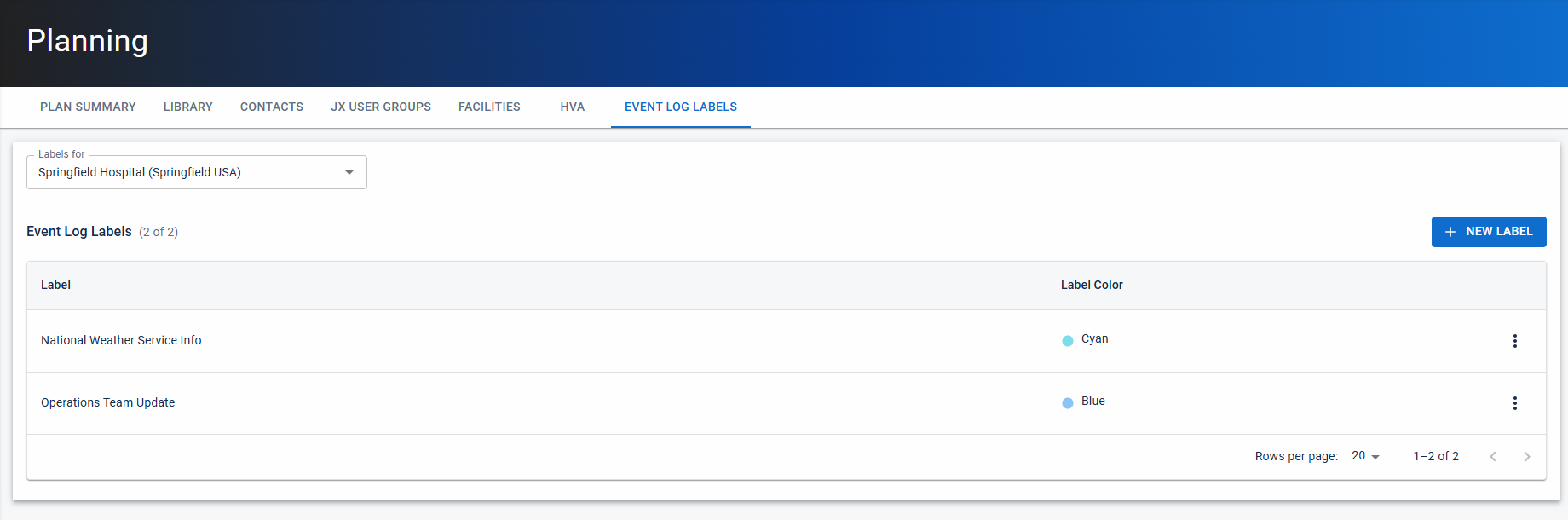
Use the Labels for menu to select a domain or facility. Event log labels for that domain or facility are displayed in the table. If you copy an IRG to another domain or facility, the event log labels for that IRG become available in that domain or facility.
After adding an event log label to a manual event log entry, the label appears on the Incident Dashboard's Event Log tab in the Labels column.
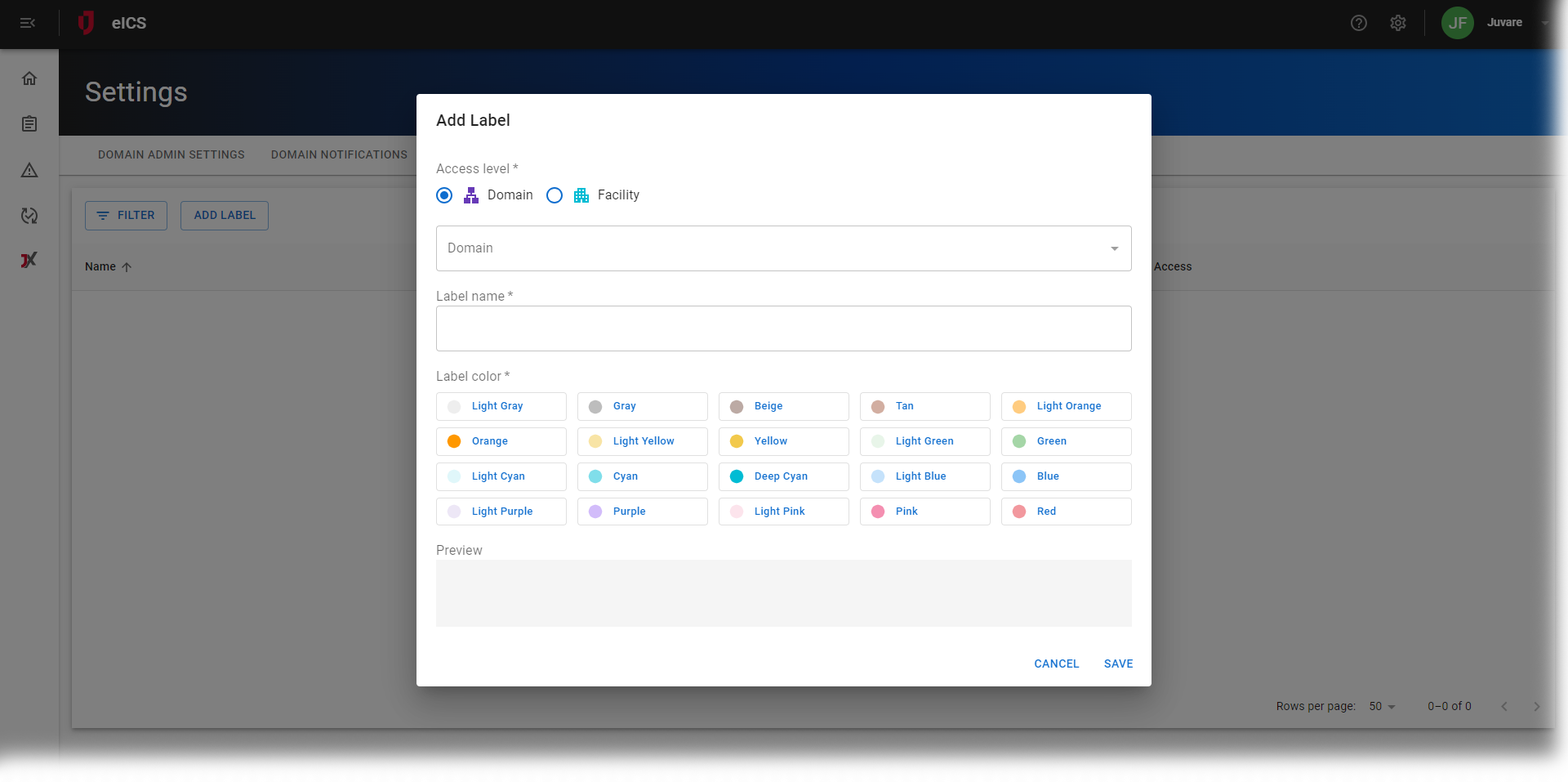
For more information on creating, editing, and deleting event log labels, see Manage Event Log Labels.