To manage library files effectively, it is important to use the check out process. When you check out a file, you download a copy that you can edit and reupload. Other people can still view the file, but they cannot check that file out until after you check it back in. If you check out a file and decide not to make changes, you can discard your check out. Other users can also discard your check out if necessary.
If you want to view a document before deciding whether to edit it, in the General drawer, click Download to View. The file is downloaded to your computer but not checked out for editing.
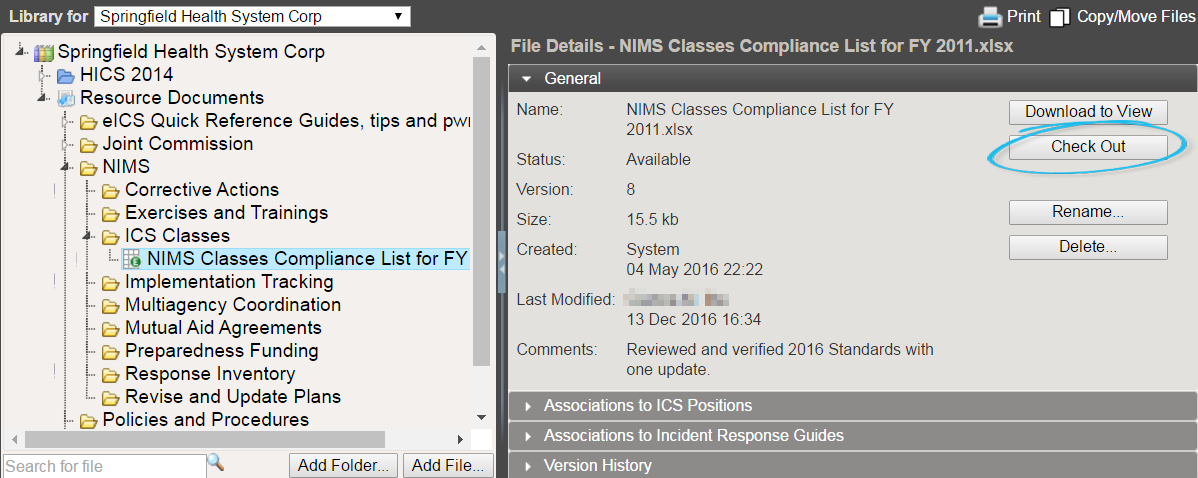
To check out and edit a file.
-
In the main menu, select Planning. The Planning Dashboard opens.
-
Click the Library tab. The Library page opens.
-
If necessary, in the Library for list, select your domain or facility.
-
On the left, locate and click the file you want to edit.
-
On the right, in the General drawer, click Check Out. The file is downloaded to your computer.
-
In the appropriate application, edit, save, and close the document.
Your changes are not visible to other users until you check in the file.