Coalitions are an optional way to group facilities, used as an alternative to regions. Facilities in a coalition can be grouped by location, administrative boundaries, or any other commonality. Coalitions can be used in conjunction with the hazard vulnerability analysis (HVA) to summarize facility statuses and risks.
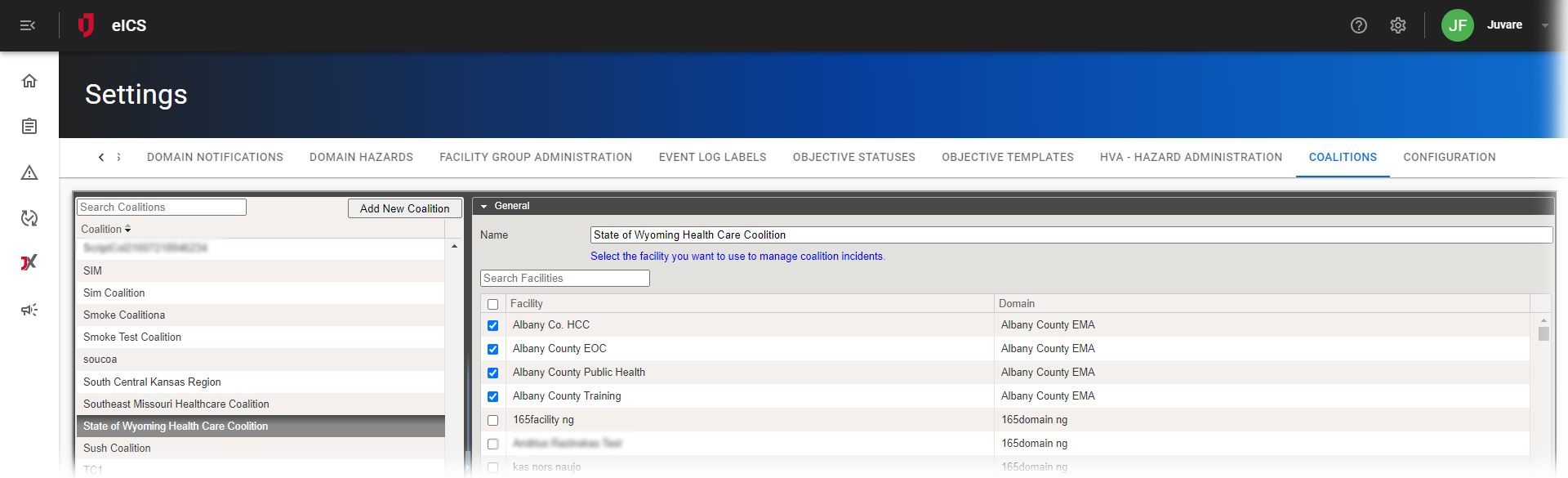
If your organization uses the Opt-In Features, coalitions are automatically synced to organization networks. Any coalition you create generates a corresponding organization network with the same facilities. The network inherits its name and parent organization from the coalition's name and leading facility.
If an organization network is automatically generated in this way, you cannot manually edit the network. Instead, you must edit the corresponding coalition. Any changes to the coalition are automatically reflected in the network.
To create a coalition
-
On the upper right, click the Settings icon and in the list, click Coalitions. The Coalitions page opens, with existing coalitions listed on the left.
-
Click Add New Coalition. The General drawer appears on the right.
-
For Name, enter the name you want to use to identify this group.
-
Locate and select the checkbox for all facilities you want to include in the coalition.
-
Click Save. The new coalition appears on the left.