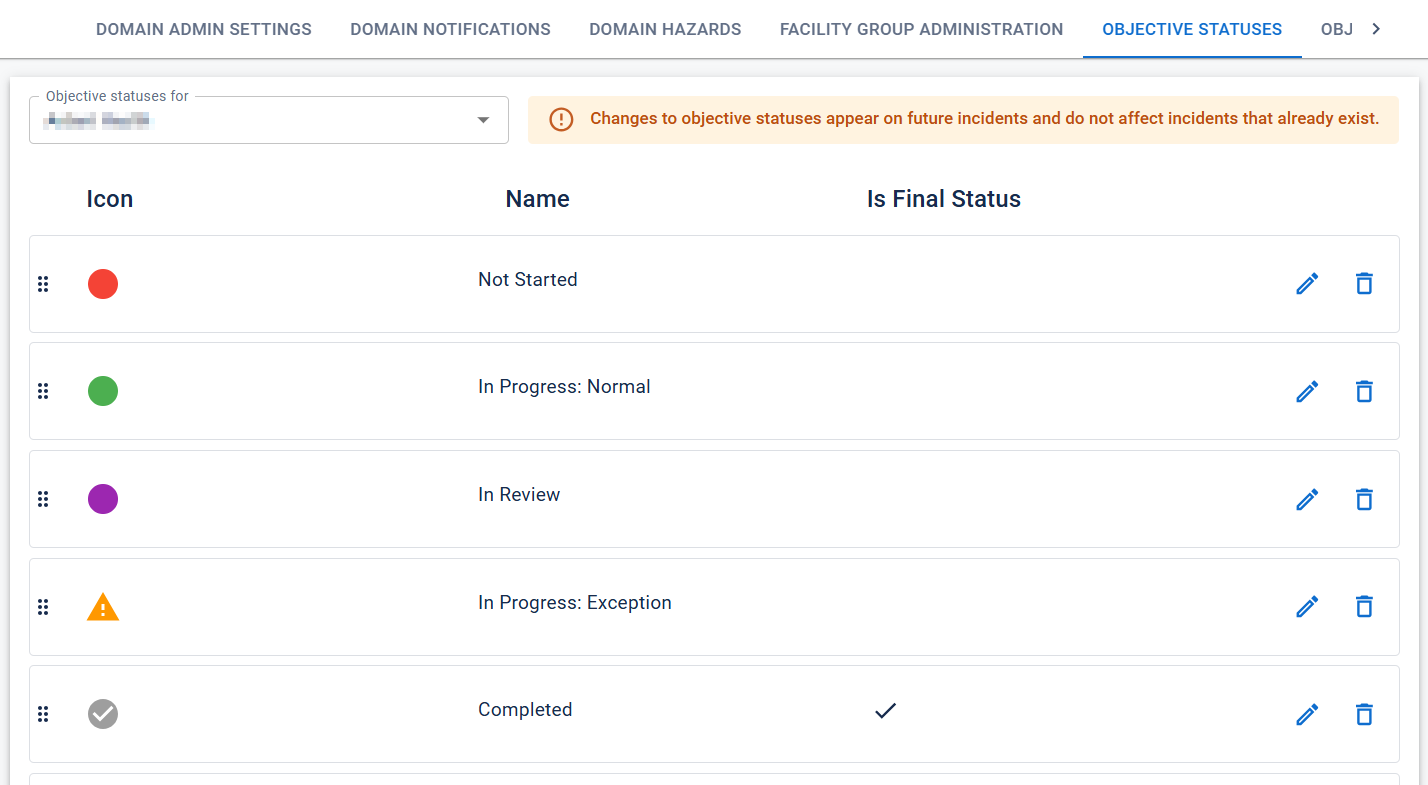Objective statuses indicate progress toward the completion of an objective. When an incident is created, all objectives are assigned the initial status that is configured for your facility. As participants start and complete tasks, they are expected to update the objective status to communicate their progress to other incident participants.
The Objective Statuses tab on the Settings Dashboard lists your current objective statuses.
By default, the following statuses are associated with objectives: Not Started, In Progress: Exception, In Progress: Normal, Completed, and Not Applicable. If these statuses do not meet your organization's needs, the Domain or Facility Administrator can create, edit, or delete statuses. The order, name, color, and icon are all customizable.
When you create or edit an objective status, you can mark it as final. A final status generally indicates that no further action can be taken for that objective. If an objective has a final status when the incident's operational period changes, eICS will not copy the objective to the new operational period.
To create and manage objective statuses, see Manage Objective Statuses.