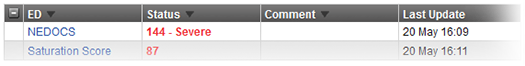NEDOCS Calculation
NEDOCS Calculation is a data type based on the National Emergency Department Overcrowding Score (NEDOCS). NEDOCS Calculation allow hospitals to calculate the degree of saturation or overcrowding in their Emergency Departments (EDs) so that the facility can accurately communicate its availability. NEDOCS "is the global standard for measuring patient throughput" (NEDOCS), helping hospitals measure capacity and reduce overcrowding. This calculation takes a variety of factors into account, including the number of ED patients, beds, and admissions, as well as ED throughput.
NEDOCS Calculation is available in the list of available Status Types.
Form and View Pages
When you update a NEDOCS status, the system asks you to enter numbers in seven fields. To get an accurate calculation, you must enter a number in each field. After you add a number to the last field, click Calculate to get the score.
When you enter certain values for a hospital, such as the Number of EDBeds, the solution retains that information and makes it available the next time you update this status. You can change this value as needed.
The solution assumes that the questions are being answered based on current conditions and will automatically note the date and time the information is being provided.
After it has been computed and saved, the calculated score can appear in View and details pages. If the Reset value upon expiration? option is selected, the system displays expired saturation scores as dashes.
You have a number of options when configuring a saturation score status type. Notice that the scores in the example above are color coded.
Scale
The following table shows the scale for NEDOCS. By default, these ranges have already been color coded to aid your users in quickly detecting the current level of overcrowding. The calculated score appears on the appropriate View and details pages in the color specified for that score.
The score also shows a brief description, such as 144 - Severe. Your organization may have opted to remove these descriptive labels. In these cases, the score appears and is color coded, but there is no associated descriptive label.
|
Scale |
Definition |
Default Color in EMResource |
Default Label |
|---|---|---|---|
|
0-20 |
ED is not busy |
Green |
Normal |
|
21-60 |
ED is busy |
Blue |
|
|
61-100 |
ED is extremely busy but not overcrowded |
Yellow |
Busy |
|
101-140 |
ED is overcrowded |
Purple |
Overcrowded |
|
141-180 |
ED is severely overcrowded |
Red |
Severe |
|
181 and higher |
ED is dangerously overcrowded |
Black |
Disaster |
Fields and Calculation
Your existing data appears in the two fields on the right. EMResource uses this, plus data in the following fields, to calculate your NEDOCS. You need to determine the following values to enter on the NEDOCS form.
Calculation
NEDOCS = 85.8(C/A) + 600(F/B) + 13.4(D) + 0.93(E) + 5.64(G) - 20
|
|
Field in Form |
Description |
|---|---|---|
|
A |
Number of ED Beds |
Total number of ED beds available or staffed, including hallways and chairs |
|
B |
Number of Inpatient Beds |
Total number of inpatient beds (excluding PEDS and OB) |
|
C |
Number of ED Patients |
Total number of ED patients, including hallways, chairs, admissions, and waiting room |
|
D |
Number of Critical Care Patients (in ED) |
Total number of critical care patients in the ED (1:1 ratio, ventilators, psych, or ICU patients) |
|
E |
Longest ED Admit (in hours) |
Longest admission time waiting in the ED; 15 minute increments; example: enter 2.25 for 2 1/4 hours |
|
F |
Number of ED Admits |
Total number of ED admissions waiting in the ED (that is, waiting for an inpatient bed) |
|
G |
Last Door-to-bed Time (in hours) |
Door-to-bed time for the last ED patient to get an ED bed; 15 minute increments; example: enter 2.25 for 2 1/4 hours |
When all of the appropriate elements have been entered, click Calculate to get your NEDOCS saturation score:
You can continue to change values in the form and recalculate the score. Click Save to retain the currently entered values.
If the calculation results in a negative number, the score is considered to fall in the Normal / ED is not busy range and is labeled as such.
More About NEDOCS
NEDOCS was developed by Weiss, et al. and published in the Academy of Emergency Medicine in January 2004. "Results of a five-question reduced model are valid and accurate in predicting the degree of overcrowding in academic centers." [Weiss, SJ, et al., Acad of Emerg Med, 2004 Jan; 11 (1): 38-50]
"The authors hypothesize that a previously developed site-sampling form for academic ED overcrowding is a valid model to quantify overcrowding in academic institutions and can be used to develop a validated short form that correlates with overcrowding." [Weiss, SJ, et al., Acad of Emerg Med, 2004 Jan; 11 (1): 38-50]