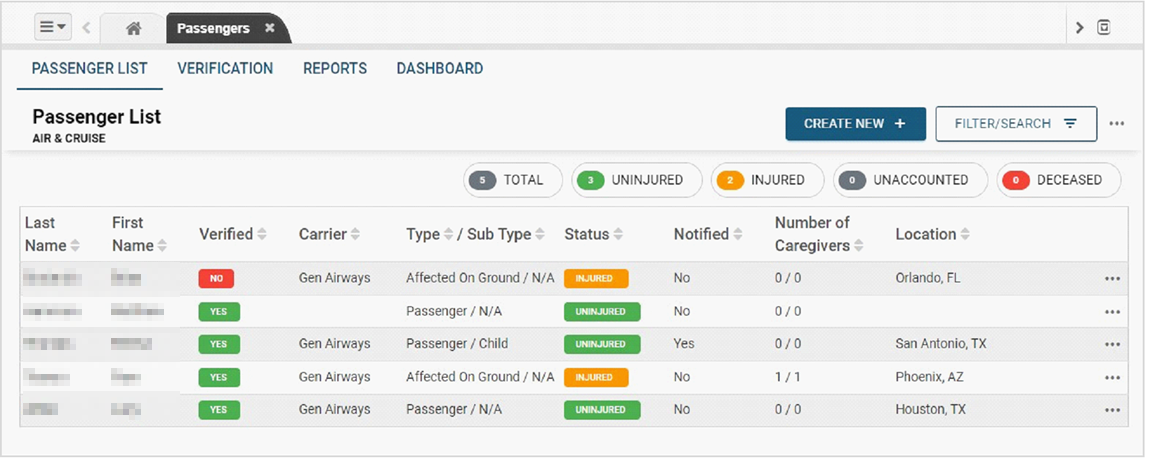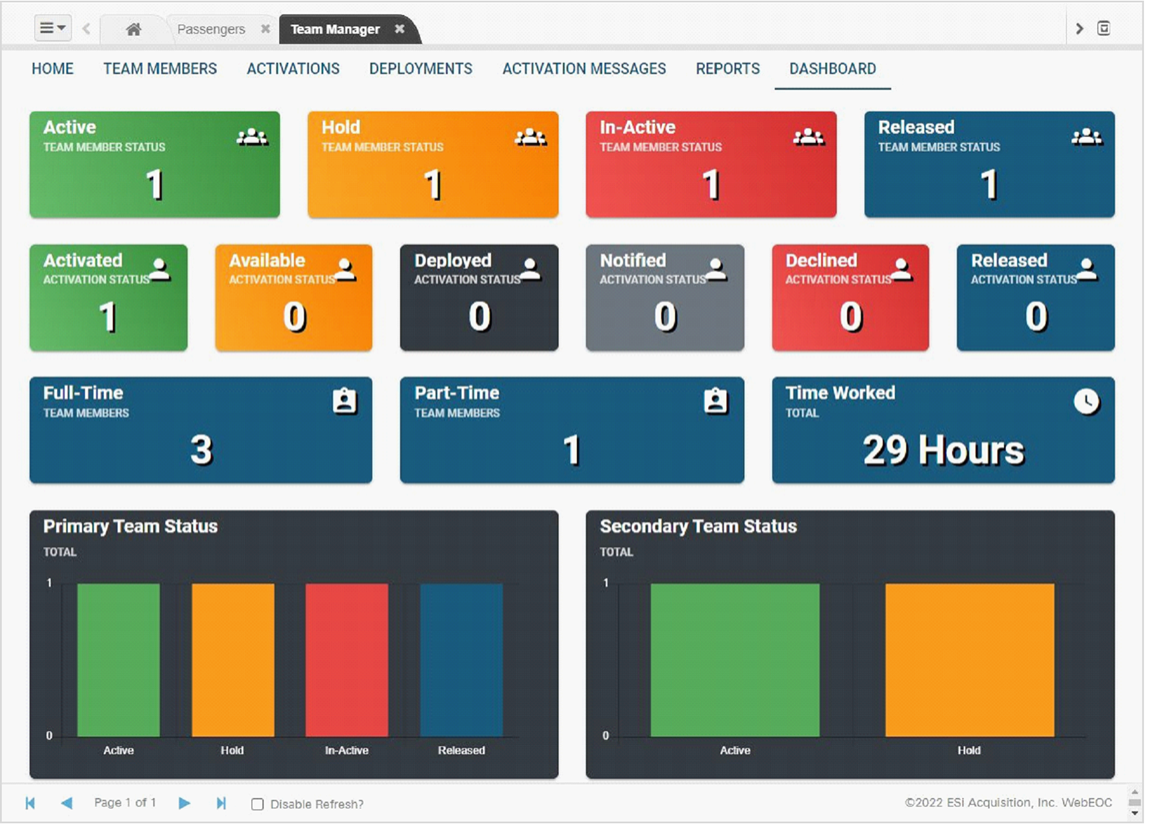| 2.3.2 |
December 11, 2025 |
Resolution:
Hidden Comment Field Requirement Removed: Resolved an issue where a hidden Comment field on Passenger records was incorrectly required, preventing users from saving comment records.
|
| 2.3.1 |
November 13, 2025 |
Resolution
Resolved itinerary dropdown issue: Fixed an issue that prevented users from adding passengers or family members when creating a new itinerary.
|
|
2.3
|
August 21, 2025
|
Board Enhancements
-
Dark mode is now supported.
-
Filters for Passenger Type and Subtype have been added to the list filters.
-
Comments can now be viewed and edited when editing Passenger records.
Resolutions
Resolved an issue with author names not appearing on Passenger Comments.
|
| 2.2 |
March 27, 2024 |
-
A new details panel that better organizes and presents record information was added.
-
On Passenger Itinerary records, the Arrival field now opens a date picker.
-
In Team Manager, members can now be filtered by their language, skills, and training.
-
On the Family Member Information Report, a spacing issue was resolved.
-
On the Details view for passenger records, Language, Marital Status, and Religion fields were added.
-
Full-screen charts were added to the Dashboard view.
|
| 2.1.3 |
October 4, 2023 |
Air and Cruise 2.1.3 combines features from the 2.1.0 release that were inadvertently dropped in the
2.1.1 and 2.1.2 releases and all subsequent enhancements and resolutions. Additional enhancements and resolutions are described below.
Enhancements and Resolutions
-
Various improvements to side panels, including a reduction in font sizes, an increase in header responsiveness, and the inclusion of print and export options, were introduced.
-
An issue that allowed you to save incomplete records was resolved. Now, when you attempt to save a record that is incomplete or missing required information, the record is returned, and the required fields are highlighted.
-
A filter was added to the Passenger tab that allows you to sort and locate passengers based on their Verified status.
-
An issue that prevented column markers from appearing in the WebEOC Nexusmobile app on iOS devices was resolved.
-
The responsiveness of some reports in the WebEOC Nexusmobile app was improved for overall visual presentation and understanding, as well as offering the ability to export the reports.
|
| 2.0 |
March 1, 2022 |
General Solution
The user experience (UX) in Air & Cruise 2.0 was upgraded with design enhancements introduced in WebEOC Nexus 9.0. These enhancements were extended to the Air & Cruise module to improve the way you access, understand, and update information in the Passengers, Team Manager, and Call Center components of your solution.
Enhancements throughout your solution include:
-
Responsive design makes it easier to view and navigate information in your solution on any device, from desktop to tablet and mobile.
-
Tabs, located at the top of component pages, were redesigned to improve access to and navigation between the content within a component.
-
Now, most pages and views within your solution allow you to print, export, and/or import content from the new ellipsis or three dots menu located on the upper right.
-
New slide-out panels allow you to keep an eye on tabular data while, at the same time, examining and updating the details of a particular record.
-
Brighter color-coded status indicators stand out better to help you clearly differentiate record statuses, while dynamic filter chips offer a more convenient way to quickly focus on records with a specific status.
-
Alerts and other messages that appear throughout the solution are now presented in a cleaner, more user-friendly manner.
-
Reports are now presented in a new, more user-friendly layout that allows you to better navigate and manage report information.
-
To better understand the information requested or required in some fields, help text now appears when you point at or hover over those fields.
-
A new resource, entitled the Field Mapping Guide, is now available to define field mapping for integrations. Integration tables list related fields and highlight field differences between the Air and Cruise 1.3 and 2.0.
Passengers
-
Information about the passenger type and subtype was added to the Passenger List.
-
Importing the Passenger Manifest was simplified, allowing admins and other authorized users (assigned by group through board permissions) to upload the manifest in Excel format directly from the Passenger List.
-
On the Passenger List, the ellipsis menu (located on the right of a passenger row) offers a Quick Edit option that enables you to update the Passenger Status and Current Location in a snap.
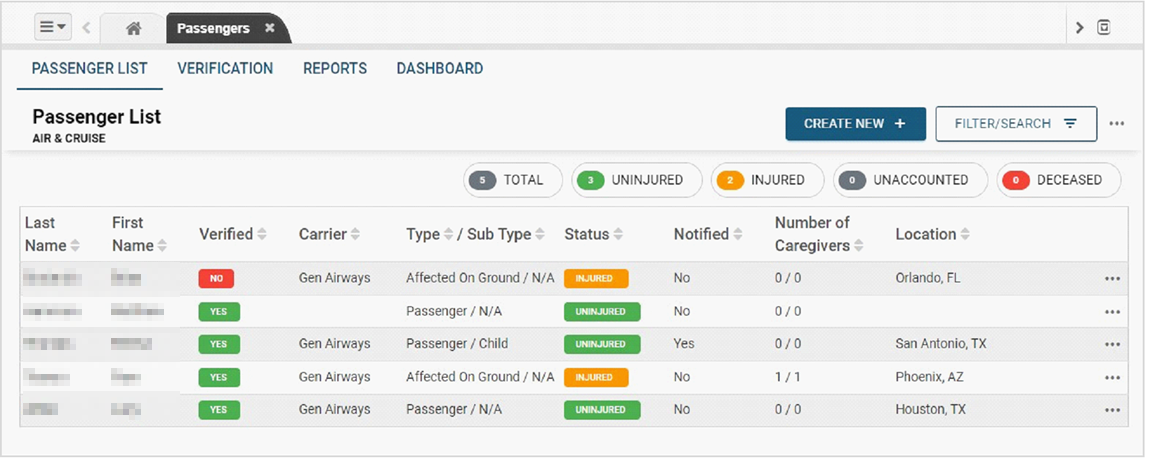
-
When adding or editing passenger details, updates have been made to the following tabs to improve your access to pertinent information.
-
On the Details tab, through Personal Info, you can find details about the passenger’s Current Location and two primary Travel Documents. Document information is also available through the Travel Document tab, where you can view and add travel documents.
-
On the Details tab, through Personal Info, the Age field format was changed from numerical to text, allowing you to enter non-numerical values (for example, an infant might be 18m)
-
On the Details tab, through Flight Info, you can add information about the preceding and succeeding flight segments, as well as select the passenger’s Loyalty Tier through a new configurable list.
-
On the Travel tab, through Accompaniment, you can add information about the relationship between the passenger and other passengers or family members to provide insight into dependencies.
-
Offered as a tab at the top of the Passengers component, the new Dashboard helps you to quickly understand the status of your passengers and crew. As appropriate, this is a great overview to share with managers that need high-level insight. This Dashboard replaces the Summary that was located at the top of the Passenger List.
Team Manager
-
Offered as a tab at the top of the Team Manager component, the new Dashboard allows you to quickly understand the status and location of your team members. As appropriate, this is a great overview to share with managers that need high-level insight.
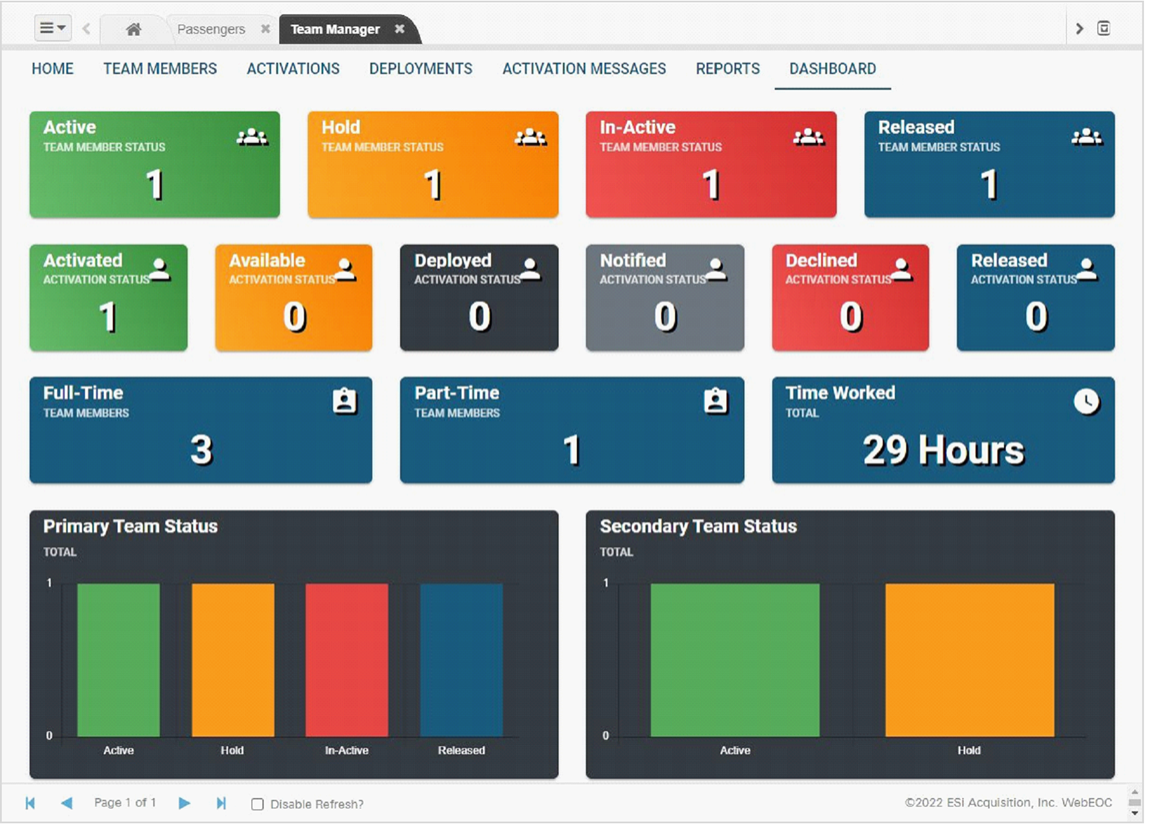
-
New search and filter options were added that help you find team members using their first name, last name, and other attributes.
-
On the Activations tab, when adding or editing financial records for an activated team member, the Payable To field is now a configurable list.
-
On the Deployments tab, the Delete button was renamed Release to more accurately describe the process of indicating a team member is released from deployment.
Call Center
The Call Center is now available as a fully integrated component of Air & Cruise 2.0 at no additional charge. As a result, you no longer need to install the Call Center component separately, making it faster and easier than ever to set up and manage incoming calls.
Additional enhancements to the Call Center include:
-
On the Summary tab, when creating a new call entry, caller and passenger details can be entered to improve the logging and tracking of calls.
-
On the Summary tab, when creating a new call entry, smart-matching technology is used to identify and suggest matching passengers.
-
Two new reports, related to unknown and unmatched passengers, are now available and can be quickly printed or exported.
|