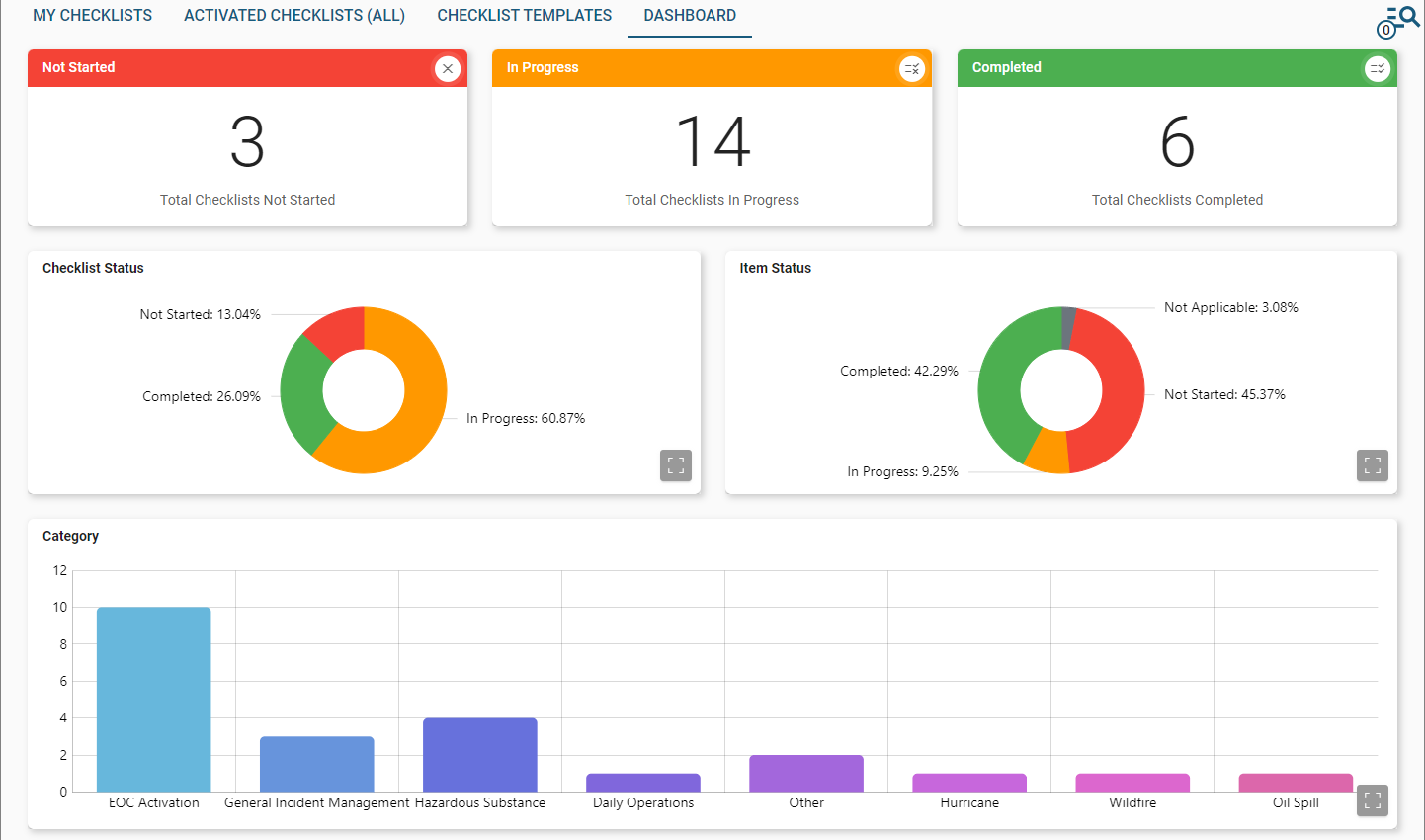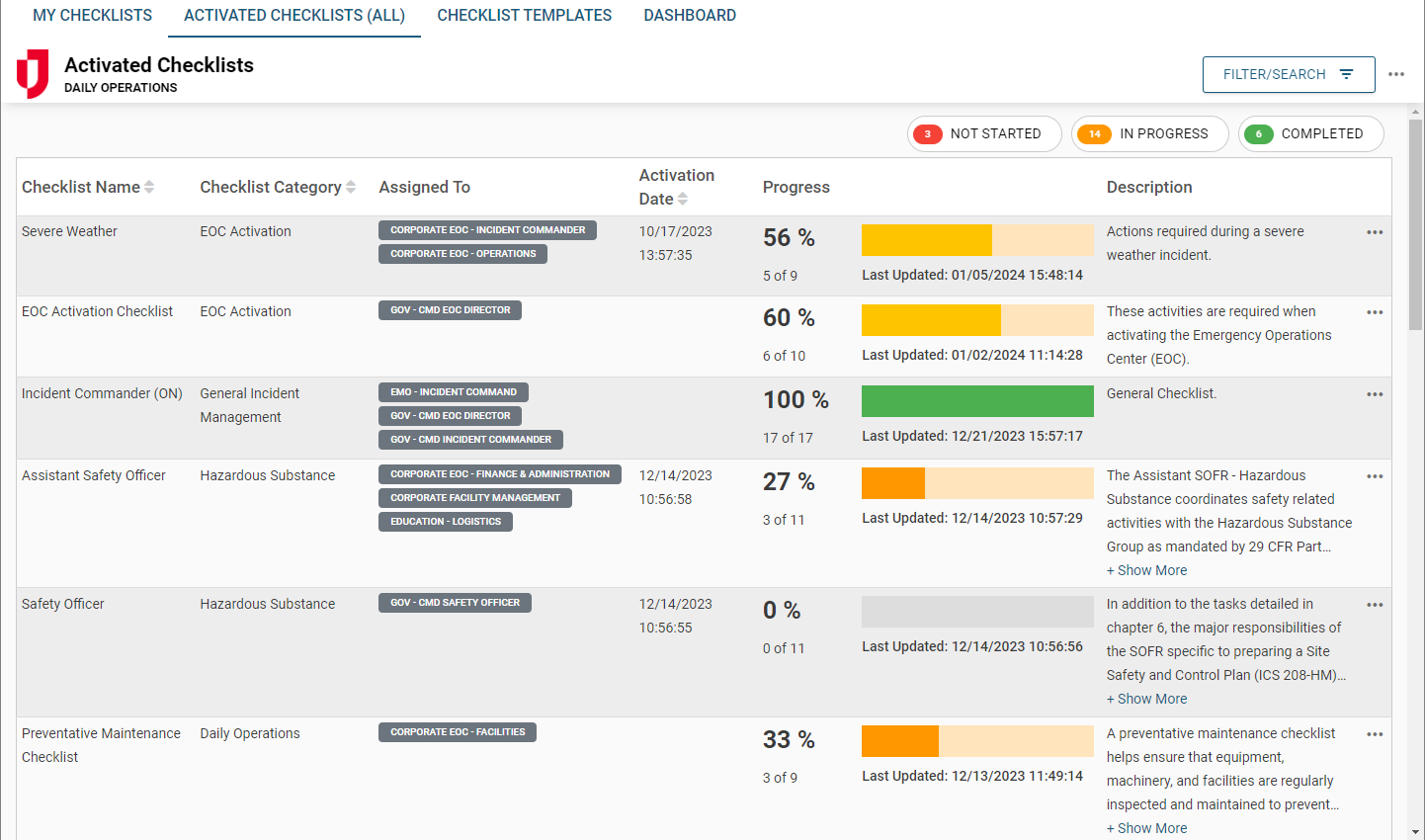Checklist 
The Checklist Board allows you to create a library of checklists that can be used daily, weekly, monthly or as needed. Checklists provide a chronological list of tasks that must be completed by assigned personnel during day-to-day operations or during an incident, and checklists can be categorized and activated with just a few clicks. When used in conjunction with WebEOC Nexus Alerts, users assigned to checklist items can be immediately notified of the assignment and tasks can be marked completed on mobile and desktop devices alike. A complete history of tasks is maintained for accountability and after-action review use.
For more details about this board, watch the Checklist Training Video ![]() .
.
Your Juvare product login does not grant access to the Juvare Training Center. To view the training video, please create a separate account on the Juvare Training Center site.
Key Capabilities
- Create and manage checklists: Build and organize checklists for daily operations, events, or emergency response.
-
Assign tasks: Designate checklist items to positions or users and automatically notify them of assignments.
-
Track progress: View real-time progress through completion bars and task indicators.
-
Work across devices: Update and complete checklist items from desktop or mobile devices.
-
Export completed checklists: Generate PDF exports for recordkeeping or inclusion in After Action Reviews.
-
Maintain accountability: Preserve task completion history for reference and audit purposes.
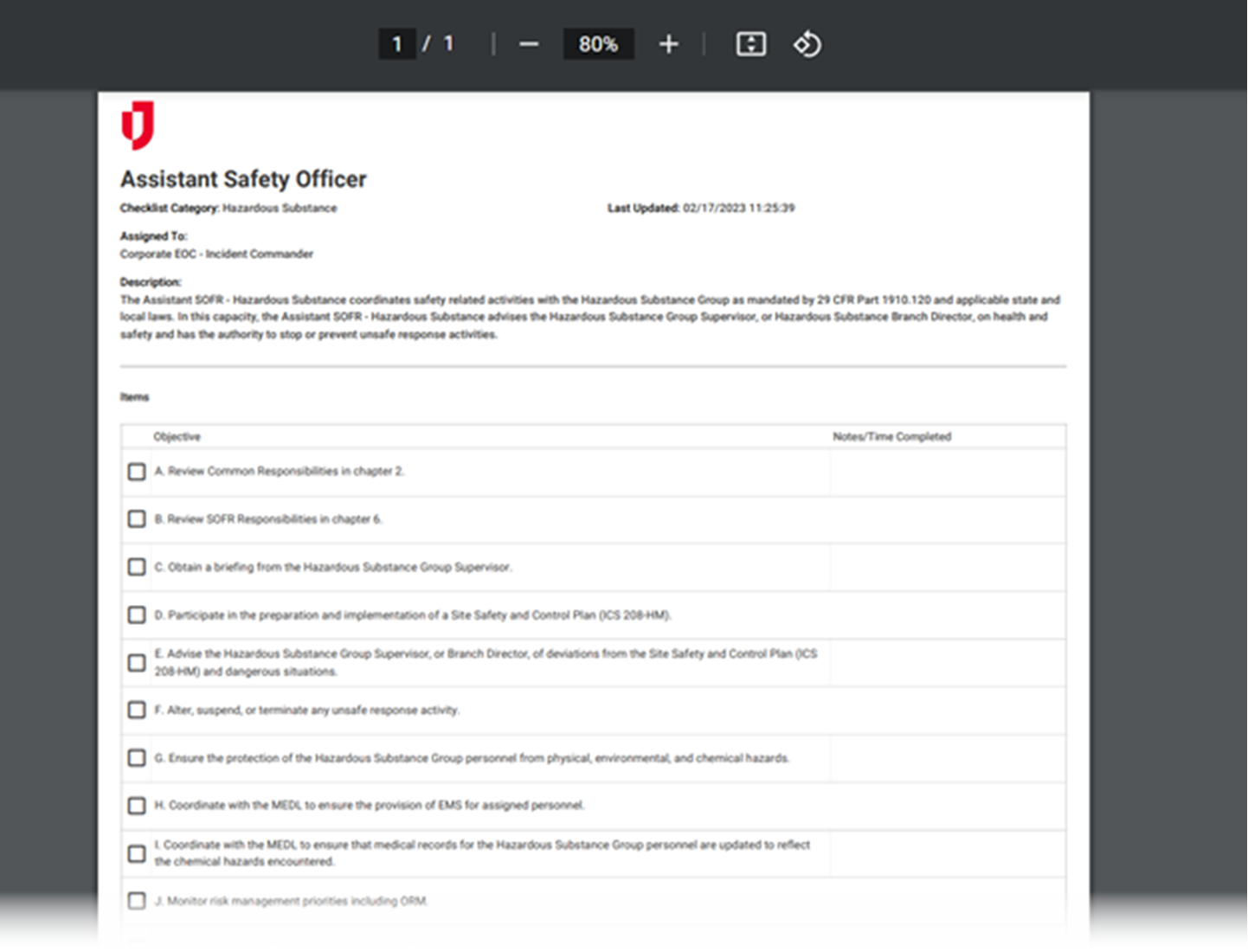
This board has dark mode capability.
Dark mode must be enabled for your instance so that users can turn it on. See Enable Dark Mode for details.
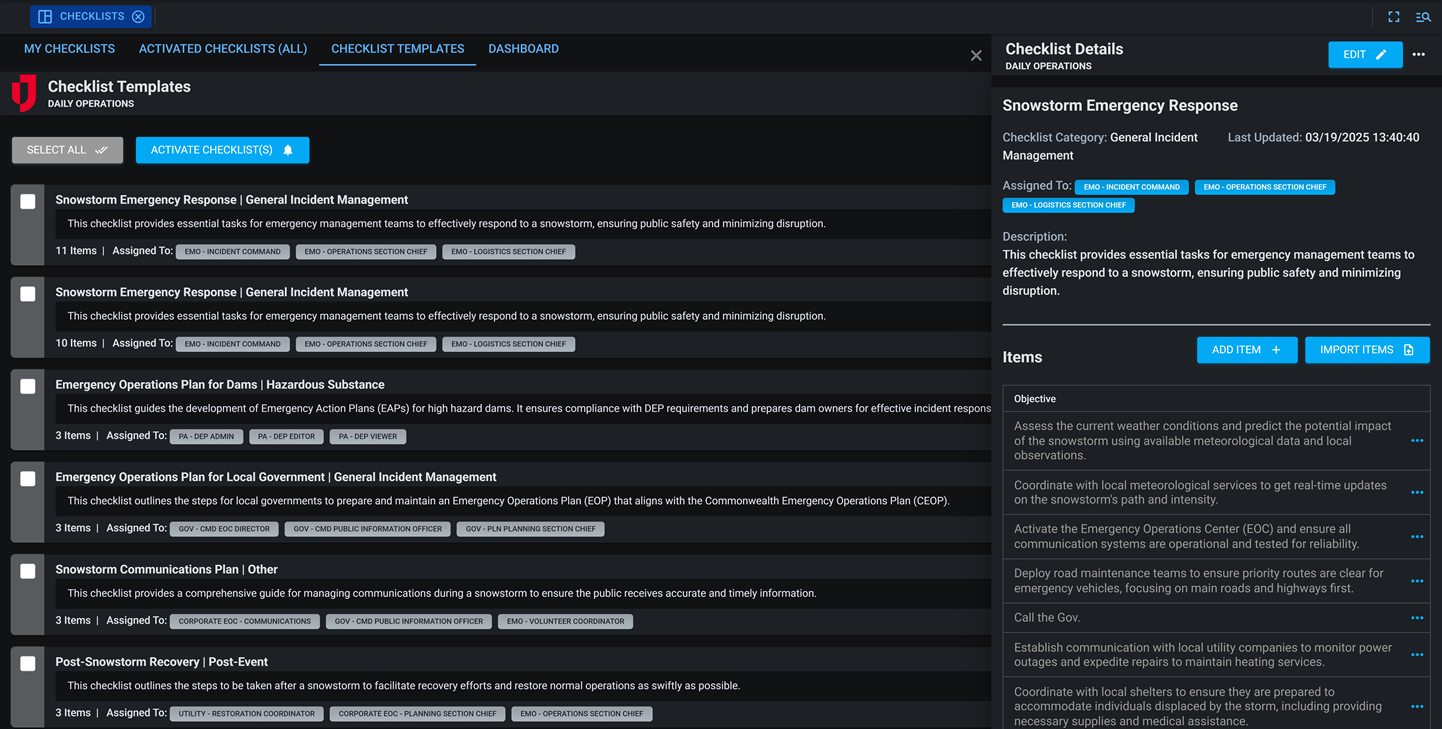

Related Concepts