Checklists
The Checklist board is the preferred tool for creating and using checklists. Use it instead of the Checklists Manager.
The Checklists Manager is a tool used to create automated checklists. For example, users who are required to perform specific tasks with multiple steps can use checklists to keep track of the steps that need to be performed.
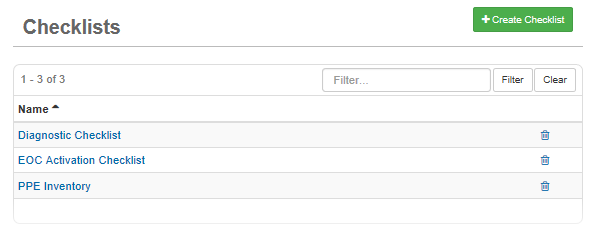
A checklist can contain main steps (numbered) or substeps (lettered and/or numbered). You can assign completion times or ETimes for each step and control which user groups have access to a specific checklist. If you set up steps with an ETime, the steps turn red on the user side when the due time to perform them has passed.
Use the Groups Manager to enable user access to checklists from the main menu. Checklists appear as links in the Tools section of the main menu.