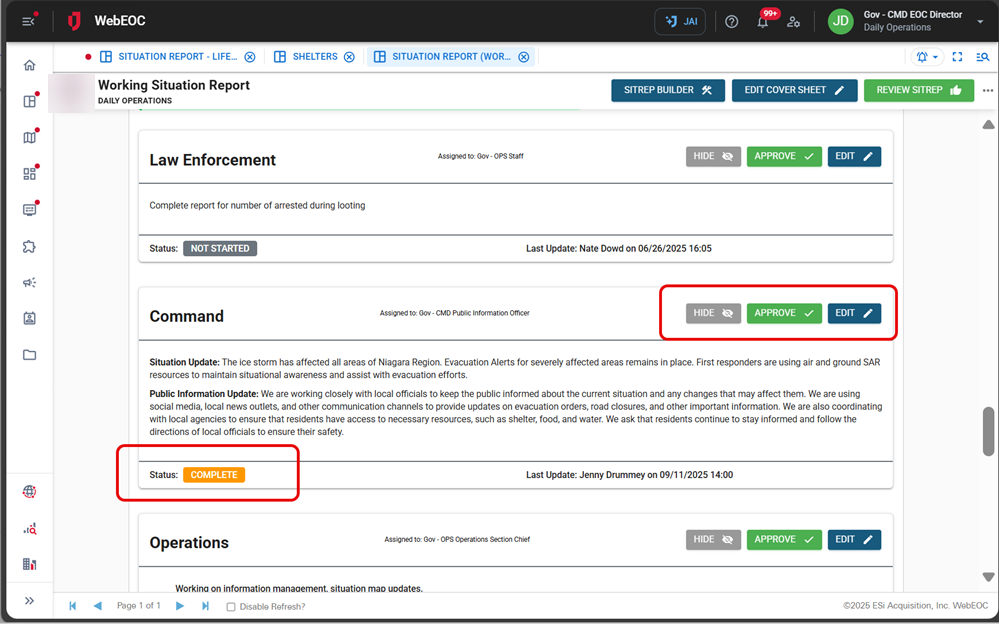Review Contributor Sections of the Working Situation Report
As a controller, you review the Working Situation Report before you lock, approve, and publish it.
To review the contributor’s sections
-
Scroll to the bottom of the page and locate the contributor’s section to review.
Contributors who have marked their status as complete display that status at the bottom left of their section. As a controller, you can use the buttons at the top right of their section to:
-
Hide the contributor’s section. This section will not be displayed on the Published Situation Report.
You can view all hidden sections and unhide sections by clicking View Hidden at the top right of the contributor’s section.
-
Approve the contributor’s section if it meets the necessary criteria.
Only those contributors’ sections that have been approved display on the Published Situation Report.
-
Unapprove the contributor’s section, changing the status of a previously approved section.
-
Edit the contributor’s section.
Other contributors’ sections may not yet be complete and will not affect how an individual section is approved.