Configure Board Options
To configure board options (colors and fonts)
- In the main menu, click the system settings icon
 . The System Settings page opens.
. The System Settings page opens. -
Click the Branding tab. The Branding page opens.
-
On the upper right, click Actions and, in the menu, select Configure Board Options.
-
In the Colors section, assign a color to the Board Background, Board Header, Table Header, and Table Rows (even and odd) by entering the color code or clicking inside the field to open and use the color palette.
-
In the Colors, Board Header, Table Header, and Table Entry sections, select a font family, size, style, and color.
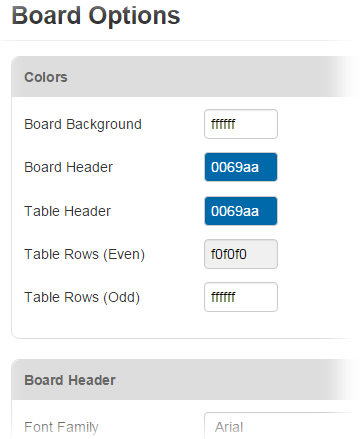
-
Click Save.