View Individual Board Assignment Reports
If you want a report that only contains data for a specific board, you can access the Individual Board Assignment Report. The report opens in PDF format in a new window. You can save or print the PDF file.
To view the Individual Board Assignment Report
-
In the main menu, click the workflows icon
 . The Workflows page opens.
. The Workflows page opens. -
On the Boards tab, click the name of the board for which you want to view the assignment report.
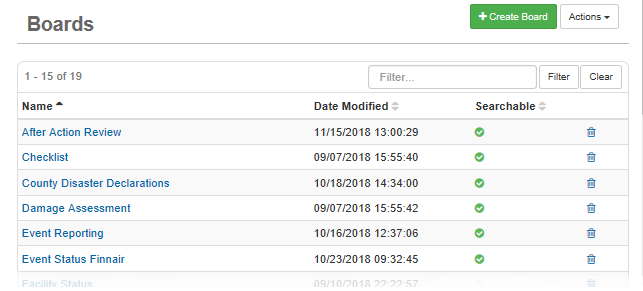
-
On the Edit Board page, go to the Reports section.
-
To open the report in a new window, click Individual Board Assignment - View. Opening the report in a new window allows you to print it as a PDF.
-
To export the report as a CSV (comma-separated value) file, click Individual Board Assignment - Export to CSV.
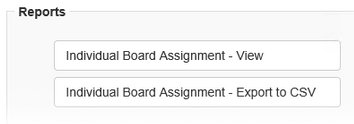
-