Delete a Folder
-
In the main menu, click the integrations icon
 . The Integrations page opens.
. The Integrations page opens. -
Click the File Library tab. The File Library page opens.
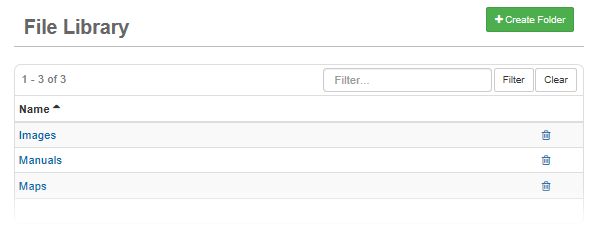
-
Click the trash can icon associated with the folder you want to delete.
If you delete a folder, all the contents in that folder are deleted as well and cannot be recovered.
-
When the confirmation window opens, click OK.