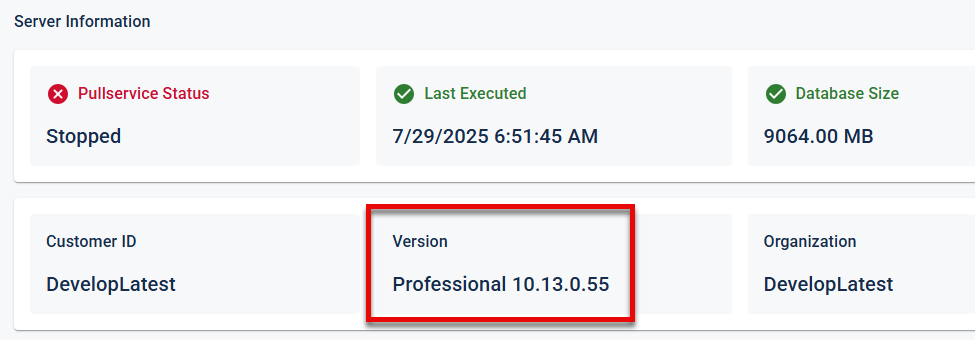View WebEOC Nexus Version Info
Knowing your software version ensures you are working with the correct features, updates, and security enhancements available in that release. Version information helps verify compatibility with other systems, ensures accurate use of documentation, and enables support teams to provide effective assistance.
WebEOC Nexus version info is only available from the Admin View.
To view WebEOC Nexus version info
-
In the main menu, click the home icon
 . The home page opens.
. The home page opens. -
Navigate to the bottom of the page and locate the Server Information section. The WebEOC Nexus version information is displayed in the Version cell, as shown in the following example: