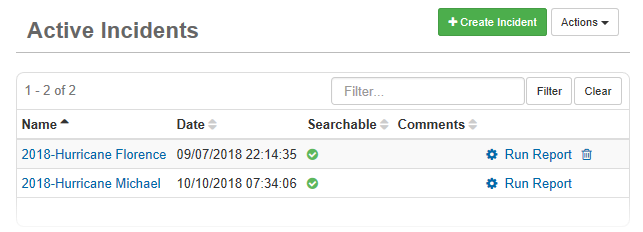View Incident Reports
The Incidents Report lists each active incident's name, start date and time, and it indicates whether the incident is mapped to a regional incident. This report generates in PDF or CSV (comma-separated values) formats.
Regional incidents are only applicable when connecting to other WebEOC Nexus systems using WebEOC Nexus Fusion.
Only users with access to the Incidents Manager can view this report.
To view the Incidents Report
-
In the main menu, click the incidents icon
 . The Incidents page opens.
. The Incidents page opens. -
On the Incidents tab, click the incident for which you want to generate a report.
-
Click Actions, and then select one of the following options:
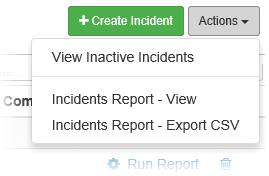
-
Incidents Report - View to open the report in a new window. Opening the report in a new window allows you to print it as a PDF.
-
Incidents Report - Export CSV to export it to a CSV file.
-