Individual Position Reports
The Individual Position Report lists the boards, level of access to each board, and access to menus, links, plug-ins, incidents, file library folders, checklists, MapTac maps, and process permissions for a selected position.
Only users with access to the Positions Manager can access this report.
To view the Individual Position Report
-
In the main menu, click the accounts icon
 . The Accounts page opens.
. The Accounts page opens. -
Click the Positions tab.
-
On the Positions page, click the position you want to view the report for.
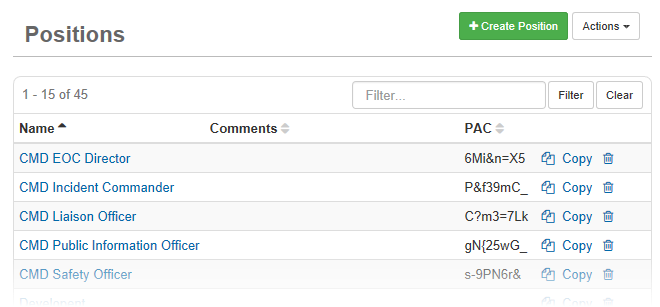
-
On the Positions: Edit Positions page, click the Actions button, and then click one of the following options:
-
Individual Position Report - View to open the report in a new window. Opening the report in a new window allows you to print it as a PDF.
-
Individual Position Report - Export CSV to export it to a CSV (comma-separated value) file.
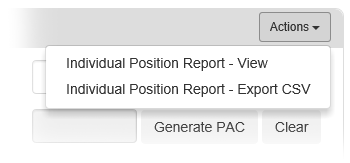
-