Position Matrix Reports
The Position Matrix Report lists the positions in your organization, the boards those positions have access to, the level of access to each board, and the position’s access to menus, links, plug-ins, incidents, file library folders, checklists, MapTac maps, and process permissions.
Only users with access to the Positions Manager can access this report.
To view the Position Matrix Report
-
In the main menu, click the accounts icon
 . The Accounts page opens.
. The Accounts page opens. -
Click the Positions tab.
-
On the top right, click the Actions button, and then click one of the following options:
-
Position Matrix Report - View to open the report in a new window. Opening the report in a new window allows you to print it as a PDF.
-
Position Matrix Report - Export CSV to export it to a CSV (comma-separated value) file.
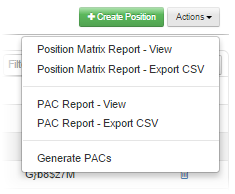
-