Organization Reports
The Organization Report lists your organizations and their associated sub-administrators, users, groups, and positions to help you better manage sub-administrator assignments.
To access the Organization Report
-
In the main menu, click the accounts icon
 . The Accounts page opens.
. The Accounts page opens. -
On the Organizations tab, on the upper right, from the Actions menu, select one of these options.
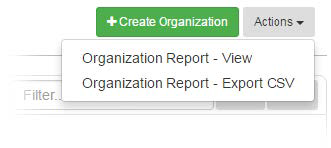
-
Organization Report - View to open the report in a new window and print it as a PDF.
-
Organization Report - Export CSV to export the report as a comma-separated values (CSV) file.
-