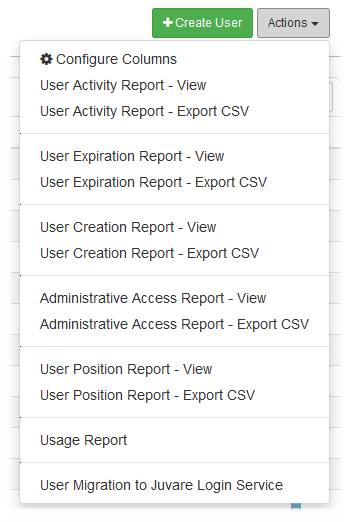Usage Reports
The Usage Report includes a number of statistics, including the number of non-service accounts and the number of unique logins by year and month. This report is generated as a PDF file.
Only those with access to the Users Manager can access this report.
To view the Usage Report
-
In the main menu, click the accounts icon
 . The Accounts page opens.
. The Accounts page opens.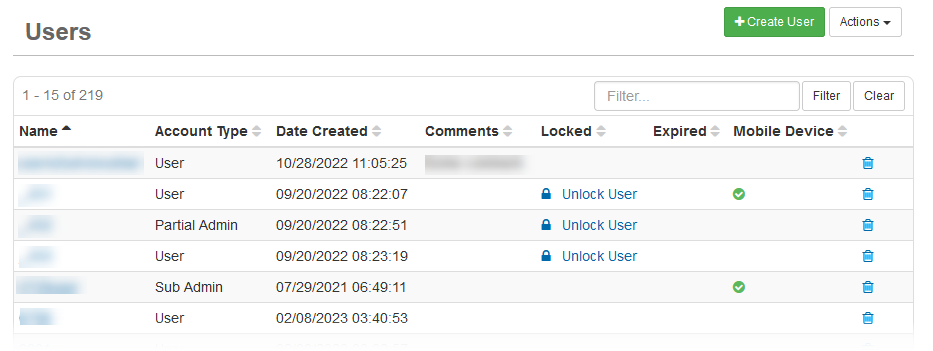
-
On the Users tab, click the Actions button, and then select Usage Report.