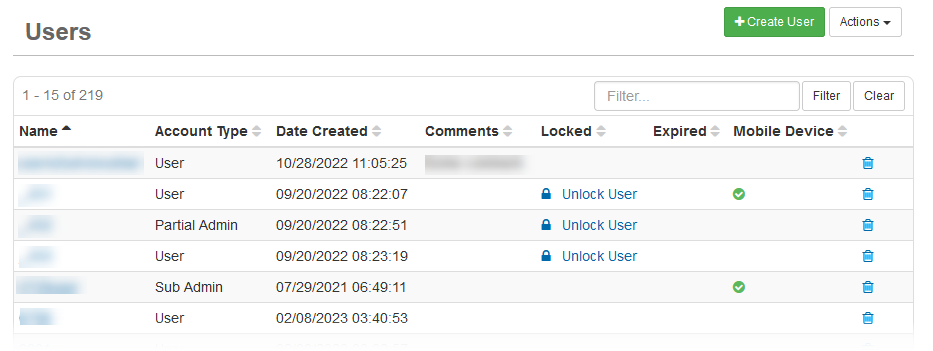User Activity Reports
The User Activity Report lists users and user account details, including each user's username, real name, primary email address, office phone, mobile phone, organization, last attempted login date and time, and last successful login date and time. This report can assist you in managing user accounts. For example, from this report you can quickly determine whether each user account has an associated email address, which is required for system emailing capabilities.
Only those with access to the Users Manager can access this report.
To view the User Activity Report
-
In the main menu, click the accounts icon
 . The Accounts page opens.
. The Accounts page opens. -
On the Users tab, click the Actions button, and then select one of the following options:
-
User Activity Report - View to open the report in a new window. Opening the report in a new window allows you to print it as a PDF.
-
User Activity Report - Export CSV to export it to a CSV (comma-separated value) file.
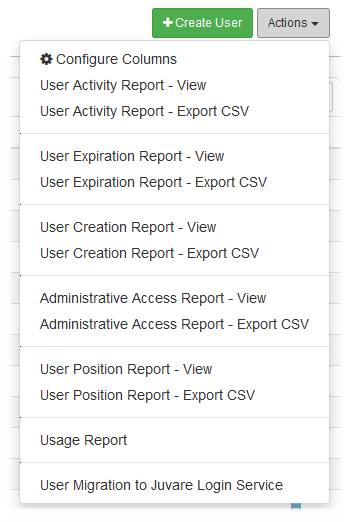
-