User Expiration Reports
The User Expiration Report lists users and the expiration date of their respective accounts, always keeping you abreast with the next set of users that may perhaps need an extended renewal date for WebEOC Nexus access.
Only those with access to the Users Manager can access this report.
To view the User Expiration Report
-
In the main menu, click the accounts icon
 . The Accounts page opens.
. The Accounts page opens.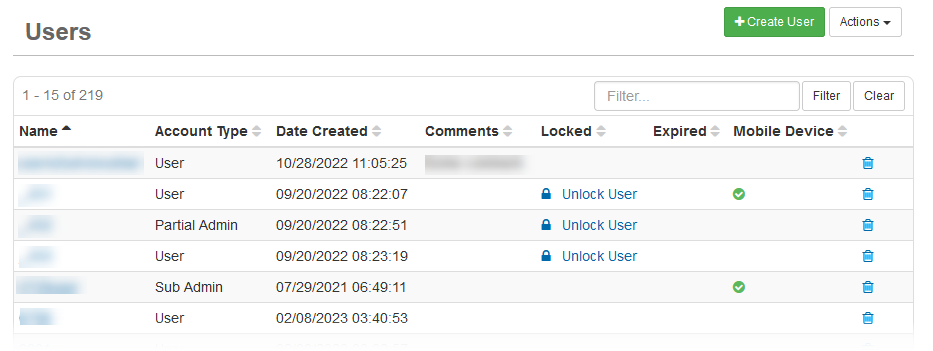
-
On the Users tab, click the Actions button, and then select one of the following options:
-
User Expiration Report - View to open the report in a new window. Opening the report in a new window allows you to print it as a PDF.
-
User Expiration Report - Export CSV to export it to a CSV (comma-separated value) file.
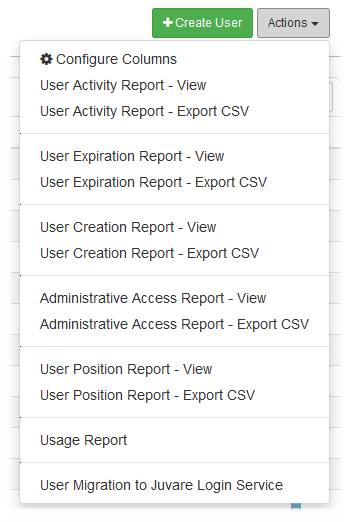
-