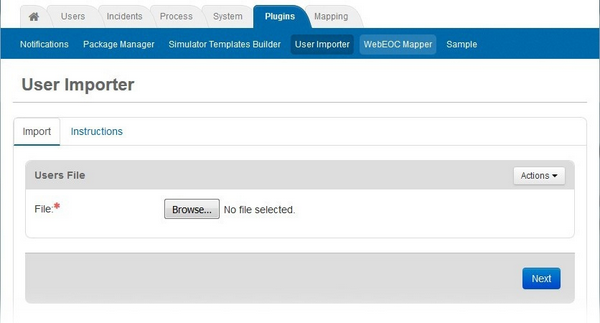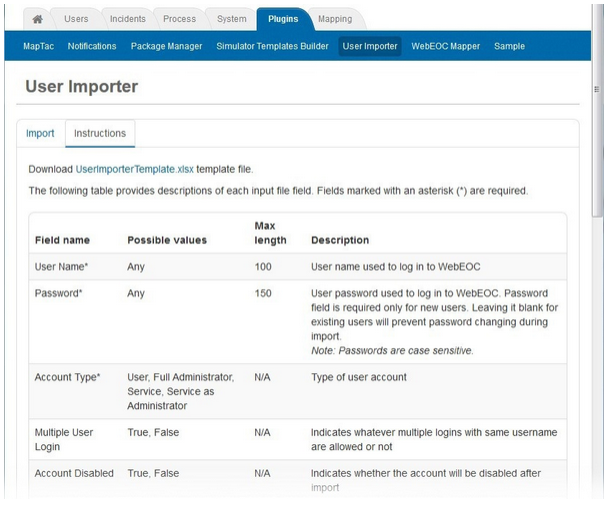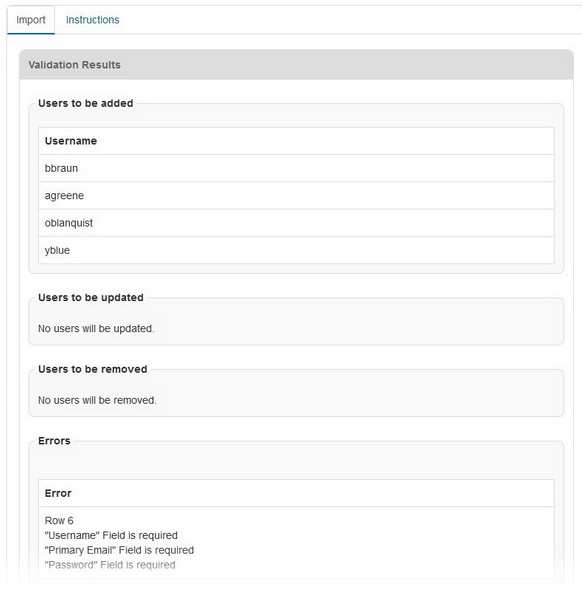User Importer
The User Importer plug-in is a premium feature available directly in the solution. For more information, see Import Users.
The User Importer makes it easy to manage hundreds or thousands of WebEOC Nexus user accounts. To add new users to WebEOC Nexus, list the information for each user in a spreadsheet and then import the new user accounts into WebEOC Nexus at one time. WebEOC Nexus user accounts are automatically created for each new user listed in the spreadsheet, complete with their user settings such as username, password, account type, location, email address, permission settings, and much more. The User Importer also allows existing user accounts to be updated from a spreadsheet. If a user listed in the spreadsheet already exists in WebEOC Nexus, the user's account is updated with the data from the import file. User information can be re-imported as many times as necessary.
For more details about this plug-in, watch the User Importer Training Video ![]() .
.
Key Features
-
Add many users to WebEOC Nexus in one step by importing user information from a spreadsheet.
-
Download a template into which you can enter account data for the users you want to import.
-
Review the instructions provided in the User Importer page of the Admin window.
-
Update information for existing users by importing information from a spreadsheet.
-
Control the permissions of many users at once by importing WebEOC Nexus position assignments for each user from a spreadsheet.
-
Remove user accounts by entering the value “True” in the Remove column of the spreadsheet.
Compatibility
Optional licensed add-on for WebEOC Nexus.
This add-on has been developed in English (US) and has not been internationalized. For more information, contact your Client Success Manager (CSM).
Screenshots