Add Members to a Standard Notification Group
|
|
Contacts procedure |
This procedure assumes that you have already created the standard notification group. See Create a Notification Group.
To add members to a standard notification group
This procedure details adding members by selecting from a list. To import members from a spreadsheet, see Import Notification Groups.
-
Click the Notification Groups tab.
-
Select the notification group.
-
On the panel, click Members.
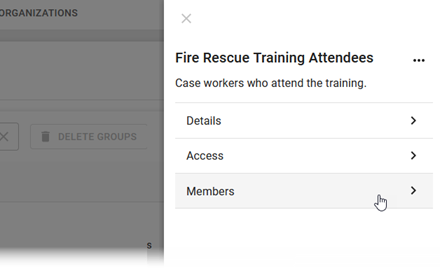
-
On the Members page, click Add Accounts.
-
Choose Select Members.
-
Search for and select the accounts.
Use the Advanced Search filter to quickly find accounts. See Advanced Search.
-
Click Add. The accounts are added.
-
Click OK to close the progress window.