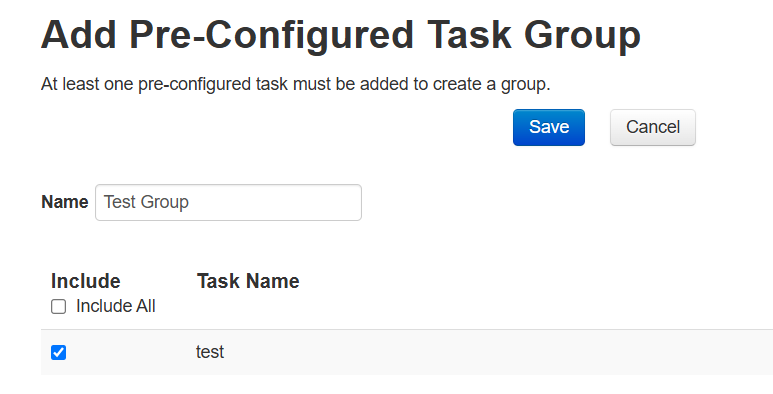Add Preconfigured Tasks
-
Click Add in the top left corner and select New from the menu.
To add preconfigured task groups, follow the instructions in Add a preconfigured task group.
-
Enter the details using the definitions below.
-
Name: Name of the preconfigured task.
-
Type: The type of this preconfigured task using your own terminology.
-
Description: A description of the preconfigured task.
-
Special Instructions: Any instructions that may be helpful for the team that completes this preconfigured task.
-
Team: Use the list in the menu to select the team that will be assigned to this preconfigured task.
-
Time Charge Category: Choose the FEMA time charge category against which equipment and labor is charged for the work being performed for this preconfigured task.
-
Jurisdiction: Select this box if the preconfigured task should be created for another jurisdiction.
-
Task Area: Draw an area or line that will be associated with this preconfigured task. See Draw a Task Area for more information.
-
Assign Structures: When the preconfigured task is created, structures can be assigned to the task.
-
Choose Use Task Area to assign structures in the task area.
-
Choose Select Structures to draw areas around specific structures. Use the Structures list to select all structures in the area or only the structure with a visible category in the legend.
The structures can be assigned to a specific form or to Damage Assessment to use the default form for the structure type.
-
-
Limit Forms: Allows you to specify which forms will be available for this preconfigured task. If this is left blank, then all forms will be available.
-
Group: Select the group into which this preconfigured task will be placed. This is useful for organizing tasks.
-
-
Click Save.
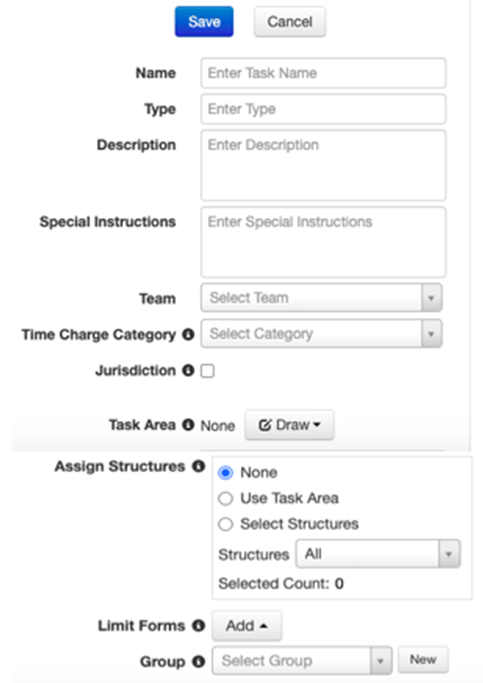
At least one preconfigured task must be added to create a preconfigured task group. Grouping related preconfigured tasks makes it easier to assign them all to an incident at the same time.
-
Click Add in the top left corner and select Add Group from the menu.
-
Enter the Name you want to give the group.
-
Select all the tasks from the task list that you want to include in the group
-
Click Save.