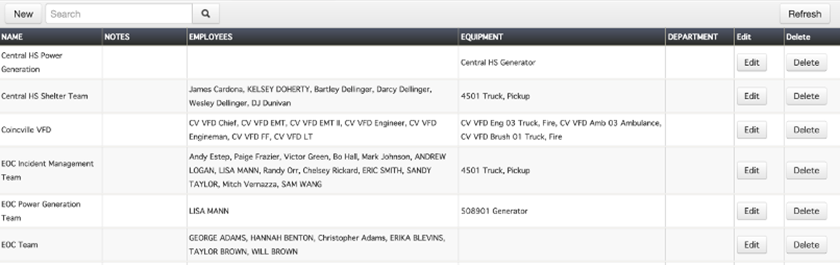Preconfigured Teams Module
Teams consist of employees and equipment. You will assign tasks such as damage assessments and road closure assessments to the teams you create. When teams log into their mobile apps, all employees and equipment on that team are automatically "clocked in." Teams can consist of employees from multiple departments.
With the Preconfigured Teams module, administrators can create preconfigured teams that can later be reused across multiple incidents. You can add preconfigured teams when you create a new incident, or you can add them to an existing incident through the Teams module.
Preconfigured teams are particularly helpful for tracking common team configurations that are unlikely to suffer personnel fluctuations. These preconfigured teams can then be quickly and easily added to a new incident and assigned tasks.
Using the Preconfigured Teams module, you can view, edit, and delete preconfigured teams.
Video: How To Set Up a Preconfigured Team ![]()
-
Log into the Crisis Track Console.
-
On the home screen, next to Administrative Functions, click Select.
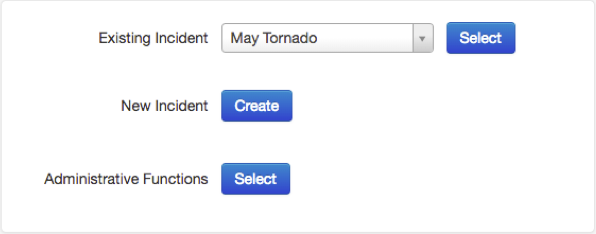
-
Click the Preconfigured Teams icon.

From here, you can see a table of the preconfigured teams already created.