Manage Preconfigured Teams
Once you've created a preconfigured team, you now have the ability to:
-
View and edit the preconfigured team's details.
-
Delete a preconfigured team.
To view preconfigured team details
Existing preconfigured teams are displayed in a table.
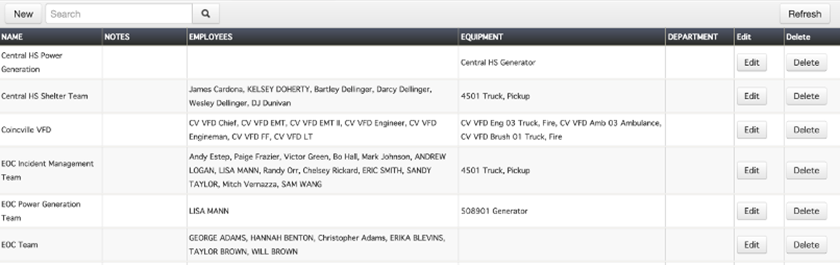
To edit a preconfigured team
-
Locate the preconfigured team that you would like to edit. On that row, click Edit. The Edit Team window opens.
-
Edit the fields as needed. For more information about these fields, see Add Preconfigured Teams.
-
Click Save.
To delete a preconfigured team
-
Locate the preconfigured team that you would like to delete. On that row, click Delete. A confirmation window opens.
-
Confirm this preconfigured team should be deleted.
This operation cannot be reversed.