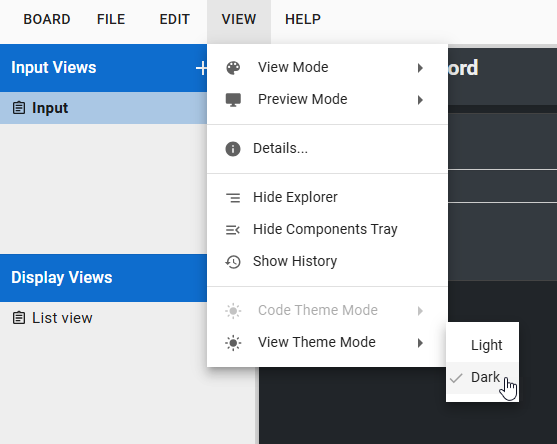In Design mode, you can preview boards in light and dark modes.
To preview boards in light and dark modes, you must have the Apply WebEOC Theme setting enabled. For instructions, see Apply WebEOC Theme.
To preview a board in light and dark modes
-
View the board in Design mode.
-
From the top menu, select View > View Theme Mode, and then choose either Light or Dark.