Feature Updates
Juvare Login Services
Login Page
The look and feel of the login page were updated to streamline access to your account. If your organization uses Juvare-supported single sign-on (SSO), you will see the following updates:
-
You will need to enter your email address before accessing the Forgot password? link. Entering your email ensures that password reset requests are appropriately routed.
-
Your profile picture no longer displays.
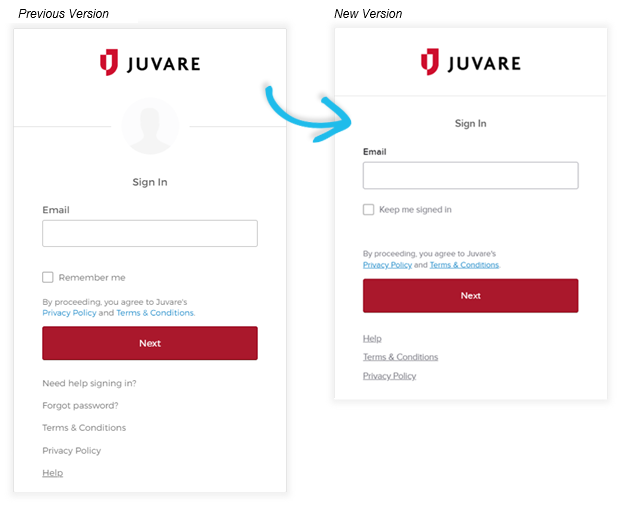
Account Activation
The account activation process has been enhanced in the following ways:
-
You are no longer required to select an account image.
-
You are notified during the first step of account activation if you must set up multiple factors to authenticate your account. Your password is considered the first factor in a multifactor authentication setup.
Notify Service
Email Unsubscribe Option
The unsubscribe option on email notifications now identifies the solution or client instance from which recipients are unsubscribing. This feature ensures recipients can manage their email preferences without affecting the delivery of notifications through other channels or through other Juvare solutions.
The email subscription for the Ad-Hoc Alerts premium feature is separate from the email subscription for other eICS notifications.
Text Message Consent
Based on your organization’s policy, recipients that are required to consent to text messages now need to reply to the first message with the word START. The word YES will also work for now, but ultimately, it will be discontinued. Recipients can opt out of text messages at any time by replying STOP and resubscribe by replying START.