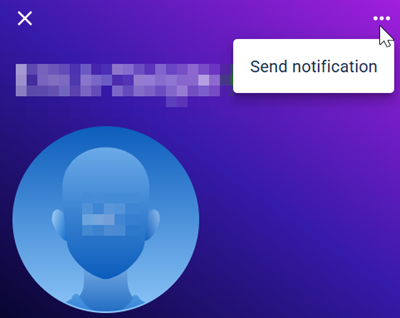User Directory
The User Directory list appears empty until you enter a name, email, or search filter criteria.
-
Simple search - enter a name or email address in the Search field to find contact information for an individual user.
-
State search - select a State from the menu to find all of the users associated with that state.
-
Filter-based search - select All Filters to open a panel where you can enter the parameters for your search.
For more information about account filtering, refer to the Filter Accounts page.
Searches include active and inactive members. If you want to see only active members, combine the All Filters search option to apply the Active filter in the Account Status field.
To search for a contact
-
Enter a name, email address, or pager number in the Search field, select a state, and/or specify search criteria in All Filters.
The list automatically filters as soon as search criteria is entered.
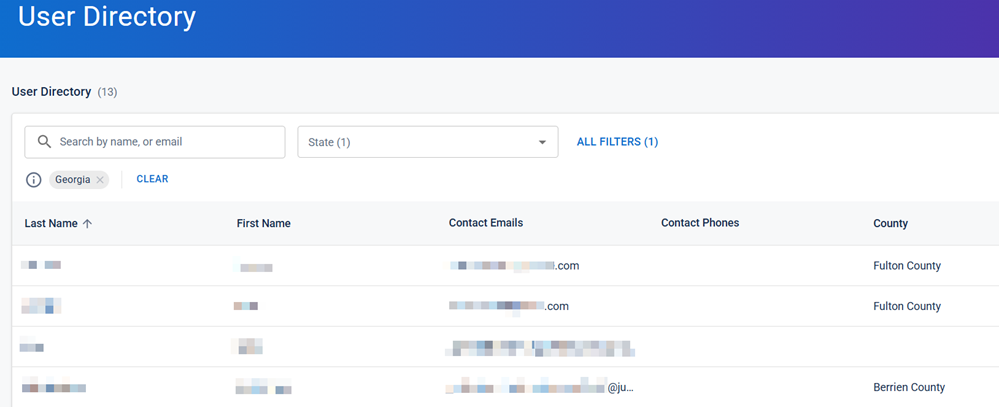
If your search comes back with no results, delete some of your search filters or clear them all if you want to reset your search to try again.
-
The contacts that match your criteria are shown in the list, including their name, contact emails, contact phone numbers, and their location (county). Click on any of the contacts in the list to view their profile in the slideout menu.
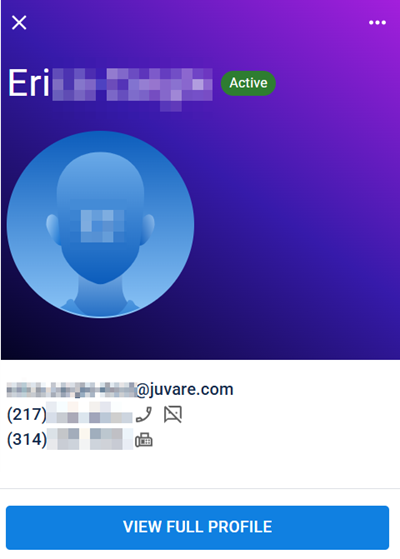
If you don't have the appropriate permissions to view their details, you may see a warning telling you that this is the case.
-
Admins can send a notification directly to a user by clicking on the more options button in the top right and selecting Send notification from the menu. For more information on how to send a notification, refer to the Create a Notification page or the "Send a Template as a Notification" section in the Manage Templates page.