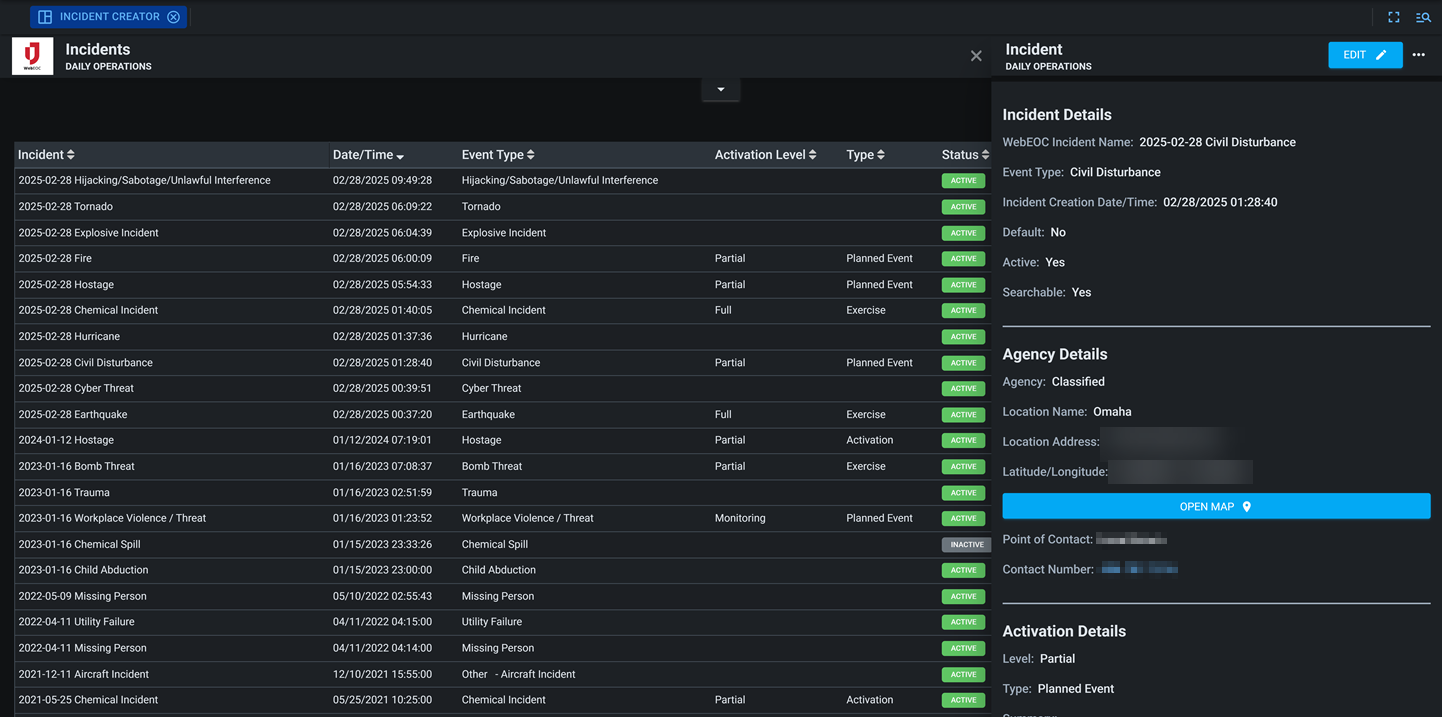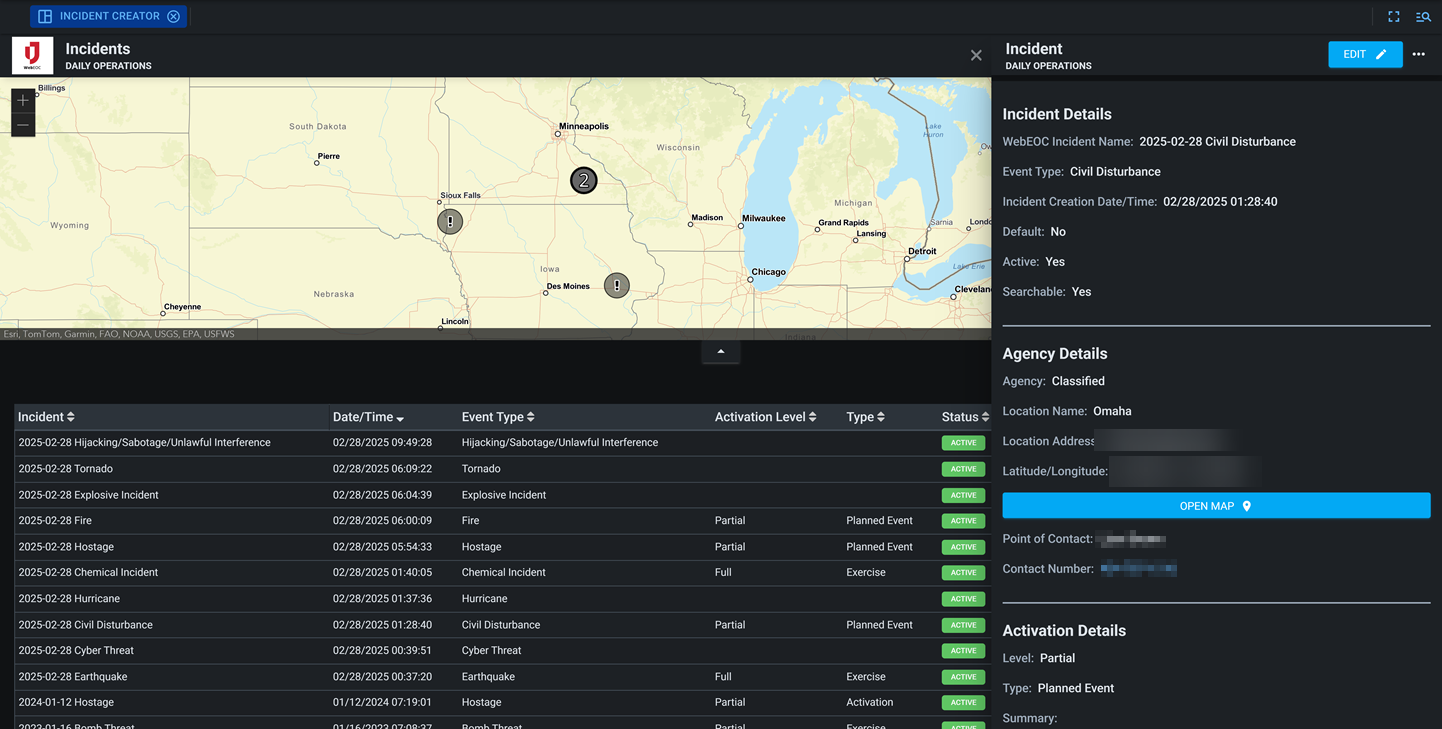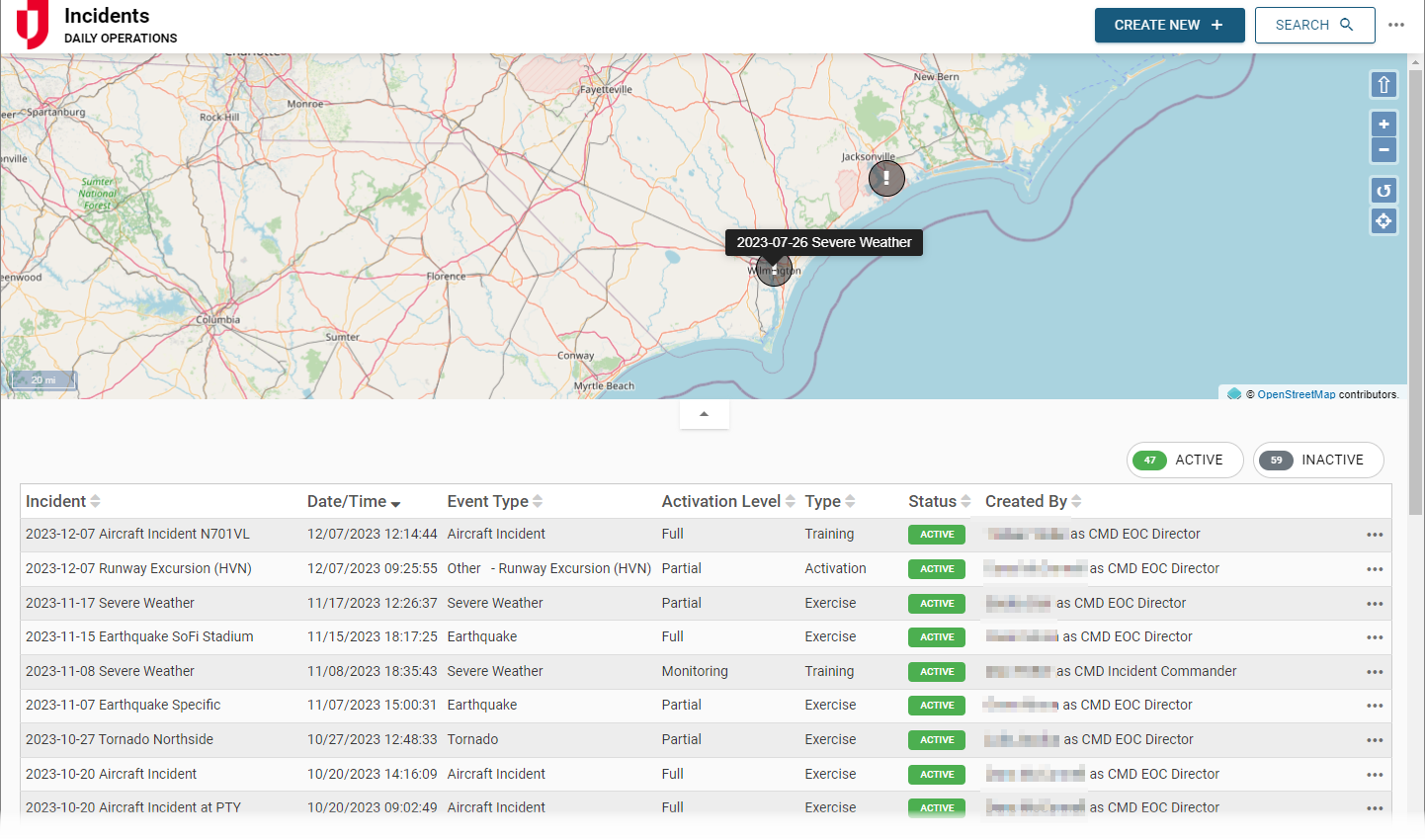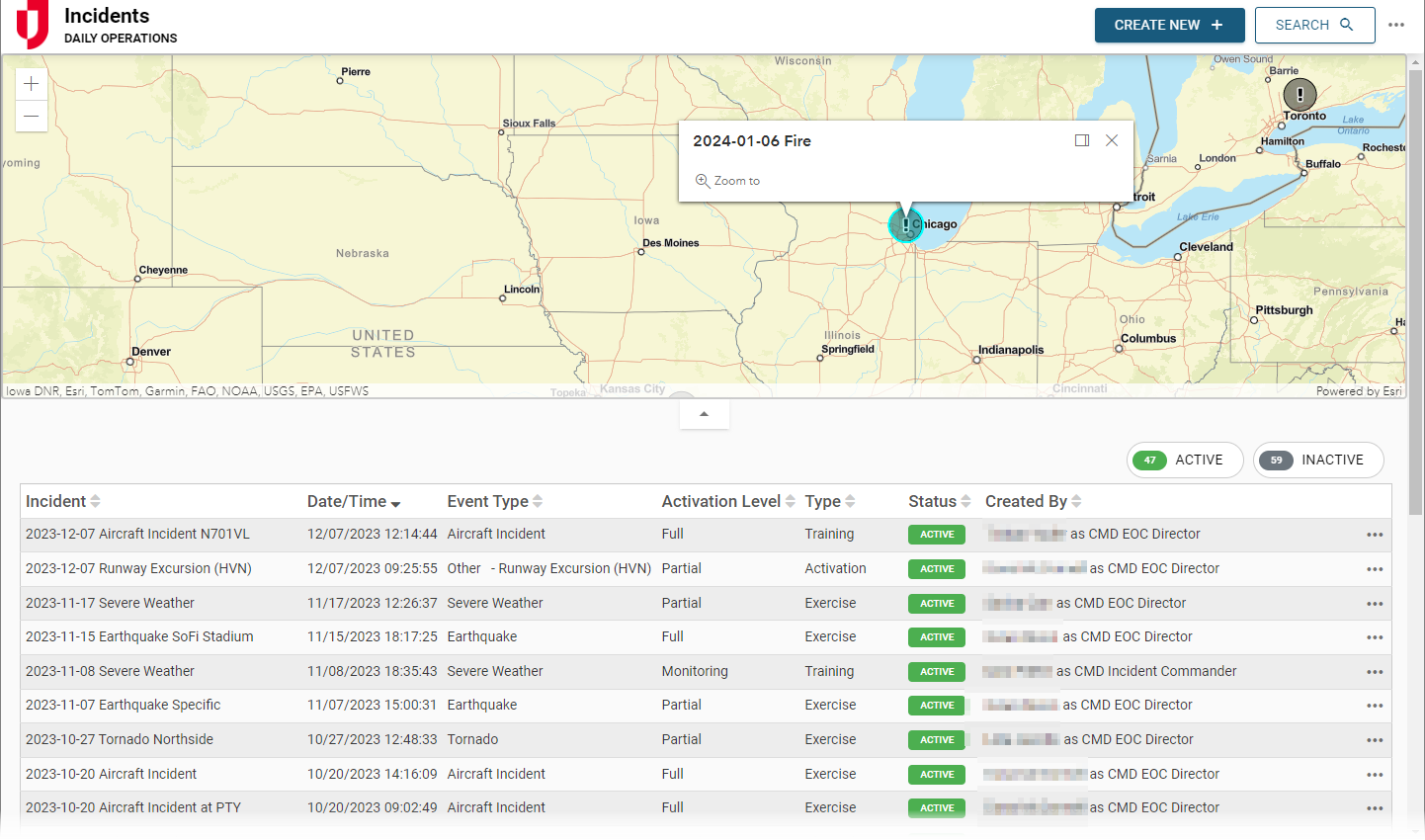The Incident Creator Board gives you the ability to quickly create and manage Unified Command Platform incidents without requiring administrative access. In just one view, you can enter all the necessary information regarding an incident, including its permissions, searchability, status, availability to users, activation details, and agency details into a single, user-friendly interface.
This board is especially useful for users who need to initiate incidents quickly while maintaining standardized data and governance controls. You can notify contacts that an incident has been created using the recipients selector to notify recipients, positions, groups, notification groups, and organizations.
For more details about this board, watch the Incident Creator Training Video ![]() .
.
Your Juvare product login does not grant access to the Juvare Training Center. To view the training video, please create a separate account on the Juvare Training Center site.
Key Capabilities
-
Create incidents efficiently: Enter incident details, such as name, type, activation status, and description, all from your desktop or mobile device.
-
Manage access and visibility: Set permissions and determine who can view, edit, or participate in each incident.
-
Share incidents: Share incident details securely across agencies and stakeholders for synchronized response.
-
Incident notifications: Set up automated notifications or select recipients to alert with incident updates or escalations.
-
Incident documentation: Streamline the creation of incident logs.
This board has dark mode capability.
Dark mode must be enabled for your instance so that users can turn it on. See Enable Dark Mode for details.