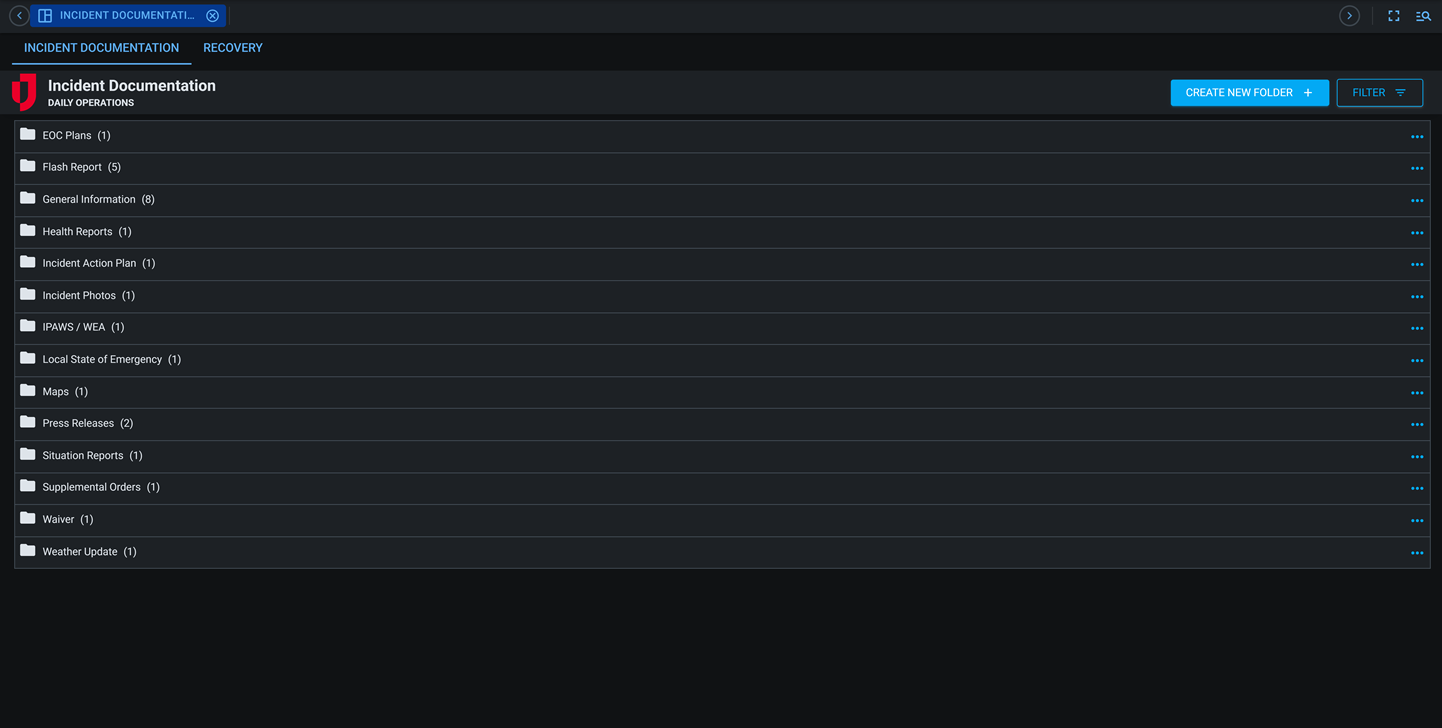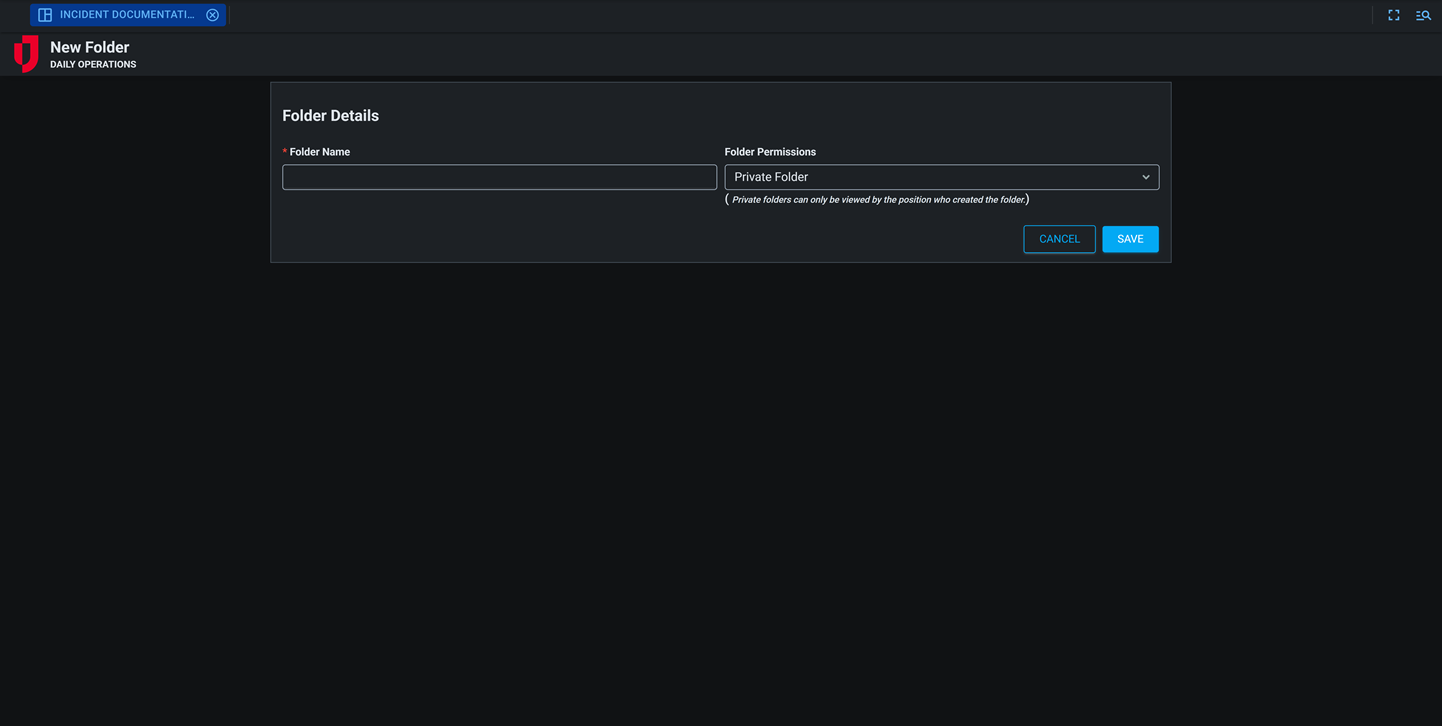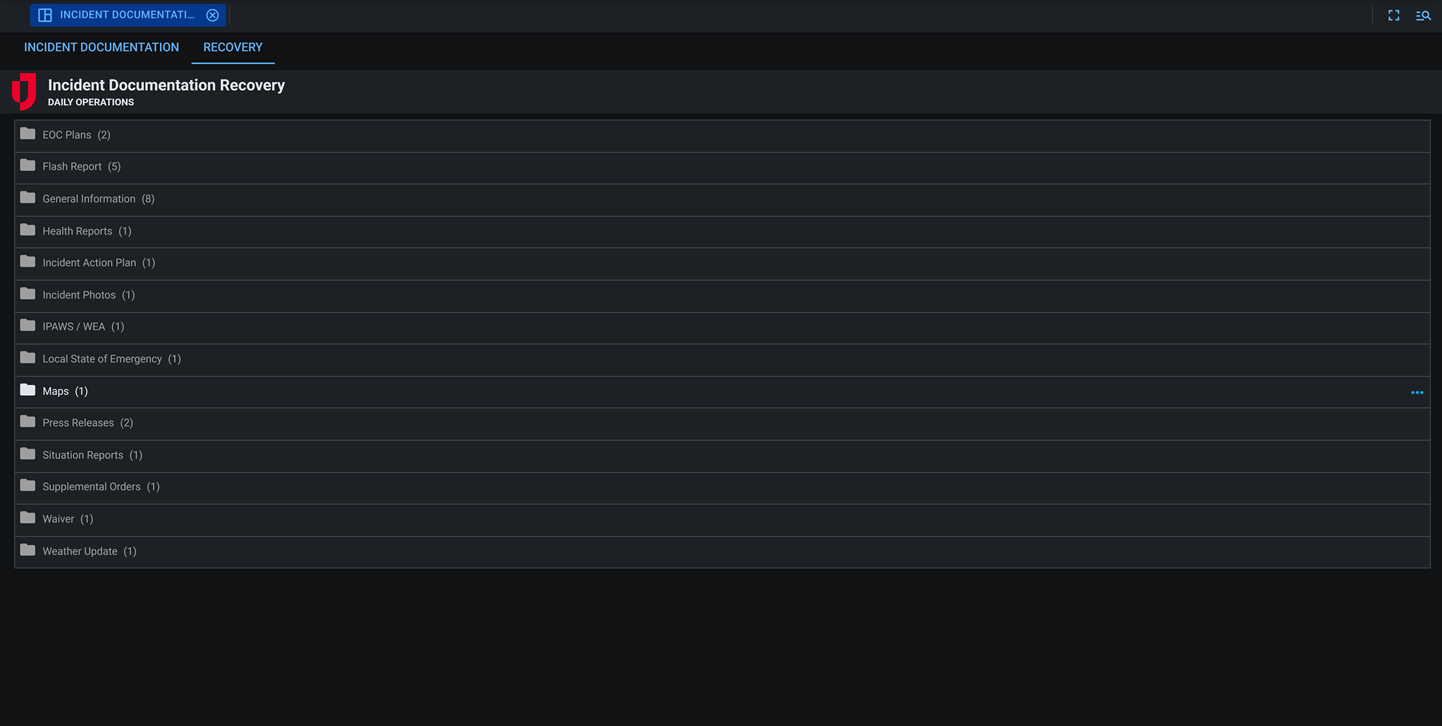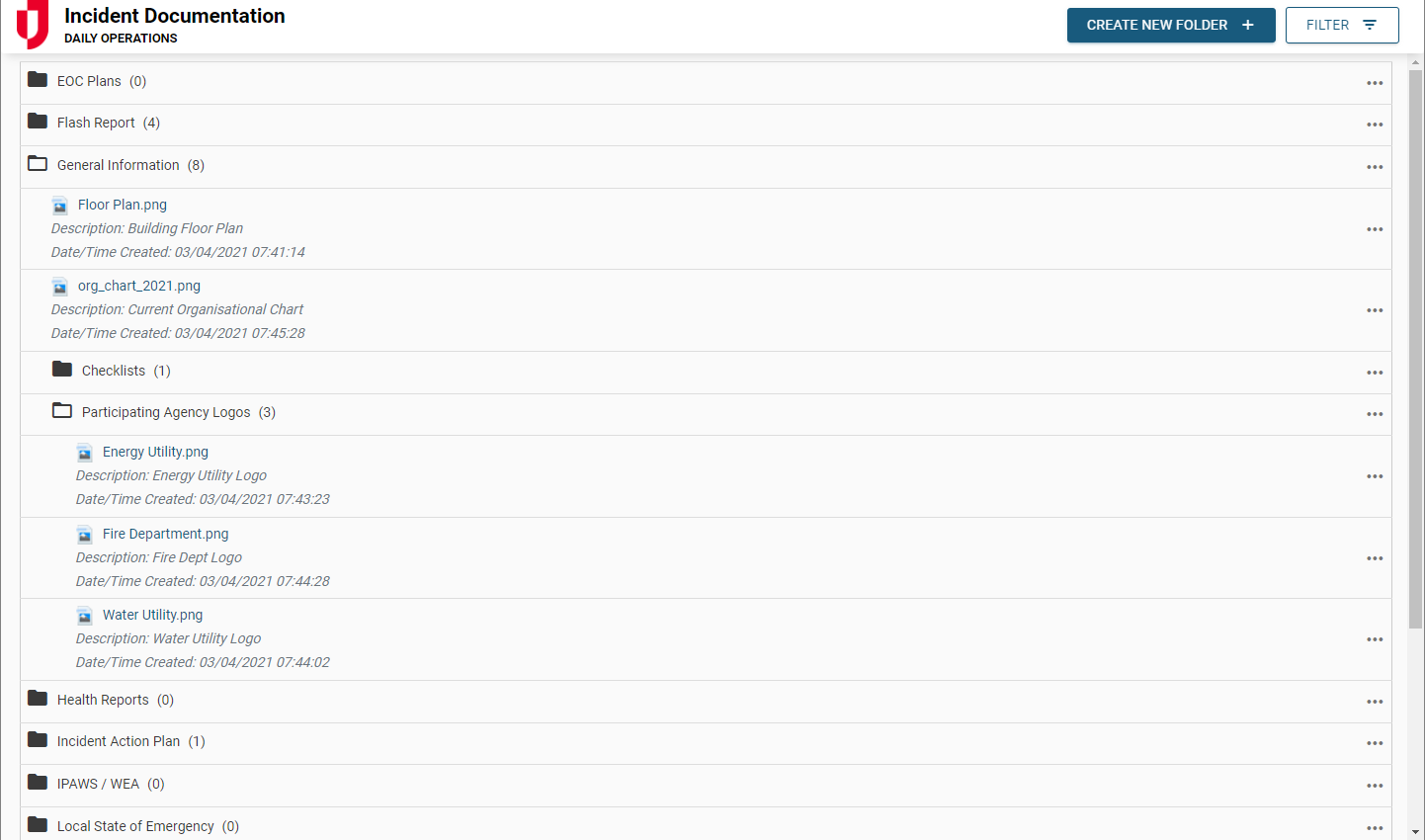The Incident Documentation board provides a centralized space for storing, organizing, and sharing all documents and files associated with a specific incident. It ensures that authorized personnel can easily locate, access, and update materials as the response progresses.
Users can create folders to categorize documents, manage permissions for sensitive materials, and restore deleted files using the built-in recovery feature. This board supports efficient document management to maintain data integrity throughout the incident lifecycle.
For more details about this board, watch the Incident Documentation Training Video ![]() .
.
Your Juvare product login does not grant access to the Juvare Training Center. To view the training video, please create a separate account on the Juvare Training Center site.
Key Capabilities
- Store incident files: Upload and organize all incident-related documents, such as plans, situation reports, and resource lists.
-
Categorize and structure content: Create folders for specific operational areas or teams to streamline navigation.
-
Control access: Assign view or edit permissions for different positions, as well as public and private folders.
-
Maintain data integrity: Use the recovery feature to restore deleted files and prevent data loss.
-
Enable quick access: Download important files directly from the board during ongoing operations.
-
Support record retention: Retain all uploaded materials for audit and compliance purposes after incident closure.
This board has dark mode capability.
Dark mode must be enabled for your instance so that users can turn it on. See Enable Dark Mode for details.