Admin Profiles
Use the Admin Profiles Manager to control access to specific administrator functions in WebEOC Nexus.
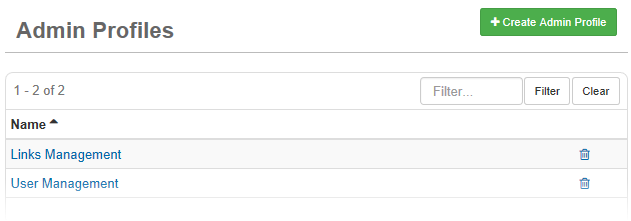
You can configure and assign permissions to specific users that have a Partial Administrator account type. Partial administrators can only do the administrative functions that you enable, allowing non-system administrators in an organization some degree of administrator privileges, when required, in order to help administrators fulfill their job duties.
You can grant system permissions based on the need and permission level required. For example, an admin profile can allow a user to manage lists for their agency by assigning an admin profile, while another admin profile includes a different set of administrator permissions, such as those that allow building boards and checklists.
Similarly, as members of the controller organization, “User A” is responsible for building drill scenarios and “User B” conducts emergency management training. While job responsibilities require both to have access to the Simulator Manager, specific permissions based on need can be assigned allowing “User A” full permissions to edit, delete, and run simulations, while “User B” is only allowed to run the simulator. In turn, “User A” can assign permissions to other users that are equal to or less than their own. “User B” can only assign “Run” permissions to another user.
Users that are designated WebEOC Nexus administrators through the Users Manager have full system access and configuration authority, regardless of permissions assigned through the Admin Profiles Manager.