Manage Admin Profiles
Administrators have the permission to edit or delete admin profiles when needed.
To edit an admin profile
-
In the main menu, click the system settings icon
 . The System Settings page opens.
. The System Settings page opens. -
Click the Admin Profiles tab. The Admin Profiles page opens.
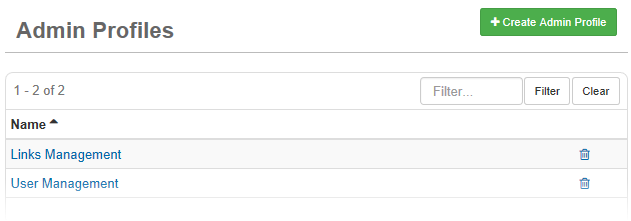
-
Click the name of the admin profile you want to edit.
-
Make your changes on the Edit Admin Profile page.
-
Click Save.
To delete an admin profile
-
In the main menu, click the system settings icon
 . The System Settings page opens.
. The System Settings page opens. -
Click the Admin Profiles tab. The Admin Profiles page opens.
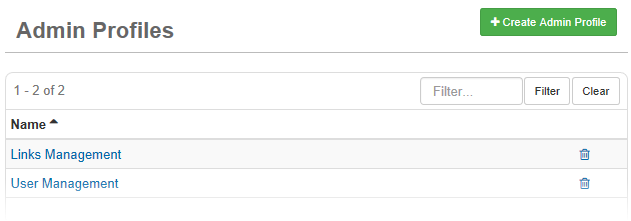
-
Click the trash can icon associated with the admin profile you want to delete.
-
When the confirmation window opens, click OK.