Create an Admin Profile
Once you know the type of admin profile you want to create, go to the System: Admin Profiles tab to create the new admin profile.
To create a new admin profile
-
In the main menu, click the system settings icon
 . The System Settings page opens.
. The System Settings page opens. -
Click the Admin Profiles tab. The Admin Profiles page opens.
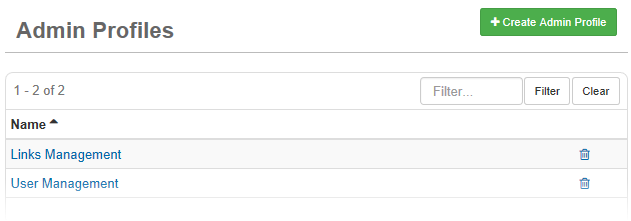
-
Click Create Admin Profile. The Admin Profiles: Create Admin Profile page opens.
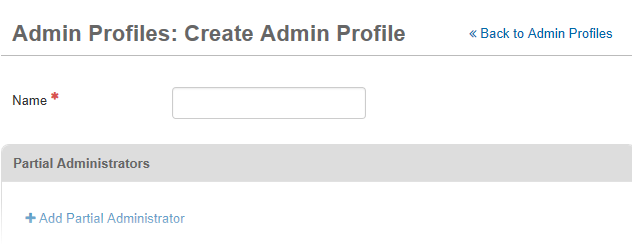
-
Enter a name for the admin profile.
-
To assign a user or users to the admin profile, click Add Partial Administrator.
Only users with a Partial Administrator account type configured in the User Manager are displayed.
-
Select the user from the list, and then click Add.
-
To assign admin managers and set their permissions, go to the Admin Manager section and click Add Admin Manager. The Add Admin Manager window opens.
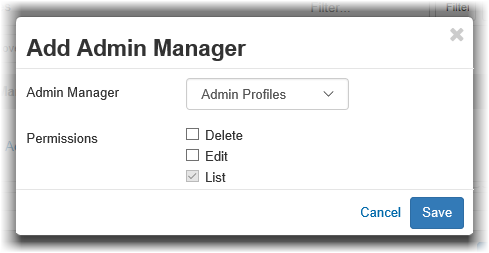
-
For Admin Manager, select Permissions.
-
Click Save.
-
Click Save, again.