View and Sort the Audit Log
By default, the audit log is sorted in descending, chronological order. You can change the sort order by clicking the desired column heading (Date, User, Position, Incident, or Message).
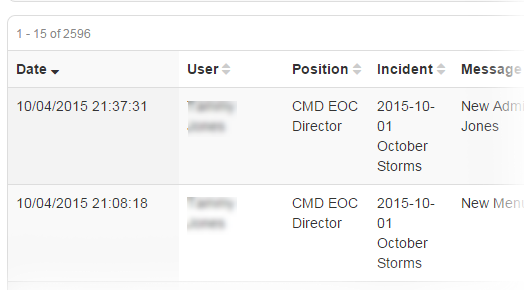
You can also select the numbers in the bottom banner of the Audit Log page to quickly navigate through the list.
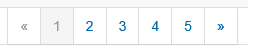
Related Concepts
Reference Materials
Related Tasks