Export Audit Logs
The option exists to export a specific audit log as a CSV file. Before exporting, apply the applicable filters to ensure you're exporting the necessary data.
To export the audit log
-
In the main menu, click the system settings icon
 . The System Settings page opens.
. The System Settings page opens. -
Click the Audit Log tab. The Audit Log page opens.
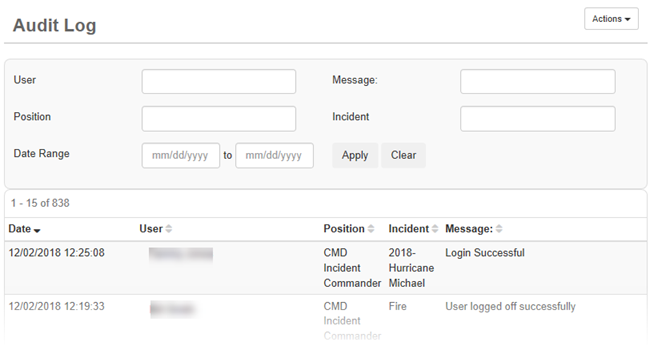
-
Select and apply the appropriate filters.
-
Click the Actions button and select Export to CSV.
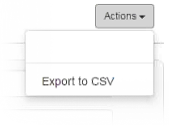
-
When the file generates, open or save it as appropriate.
Related Concepts
Reference Materials
Related Tasks