Allow Users to Edit Their Accounts
Administrators can use two checkboxes on the System Settings page on the General tab to allow WebEOC Nexus users to edit and maintain information associated with their own user accounts.
-
Allow users to edit their accounts
-
Allow users to edit their First/Last name
If neither checkbox is selected, when a user clicks their name in the profile menu, this message displays and all changes to user accounts must be made by an administrator.
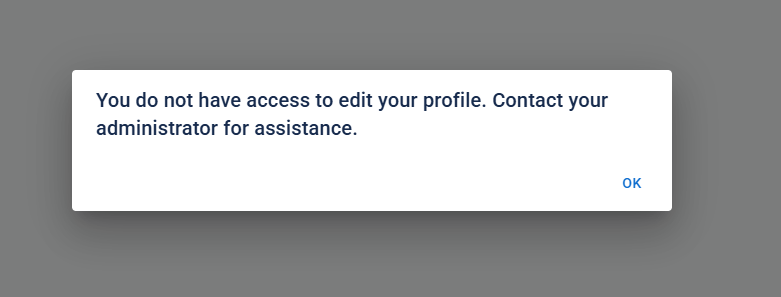
If the Allow users to edit their accounts checkbox is selected but the Allow users to edit their First/Last name checkbox is not selected, when users access their account on the profile menu, the user account name appears as a link in the profile menu. When the user clicks this link, the User Account edit window opens.
Users can edit all settings except their First Name, Last Name, and Primary Email.
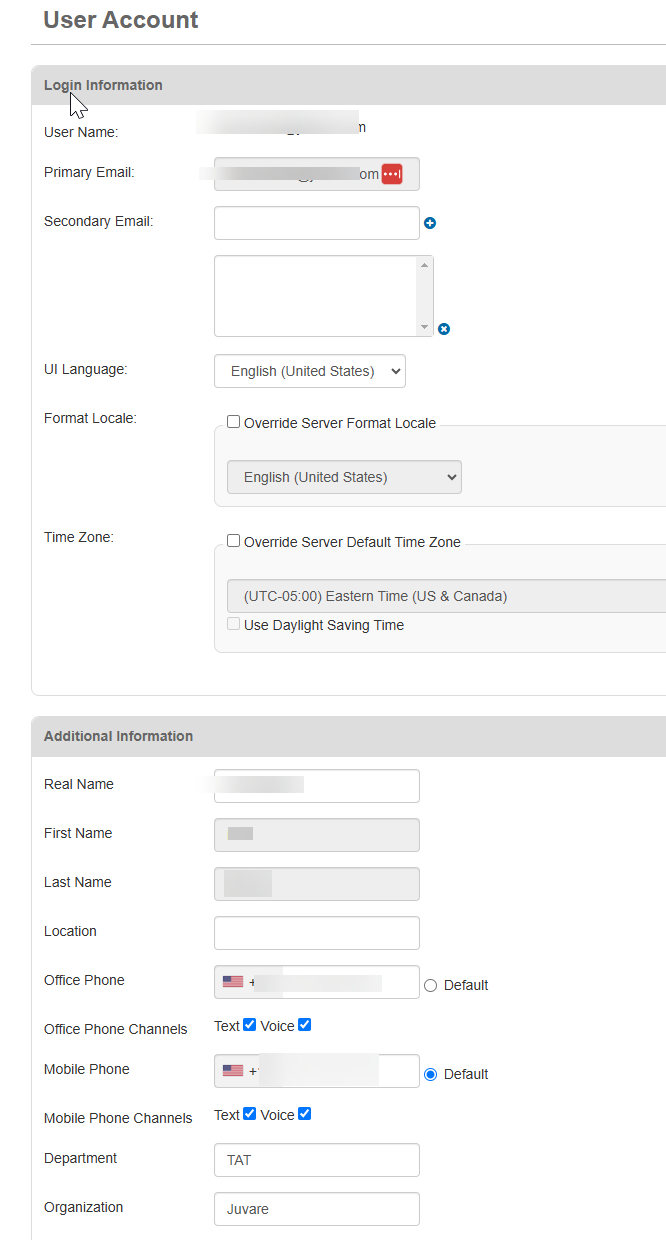
If both checkboxes are selected, users can change all information associated with their user accounts except for Primary Email.
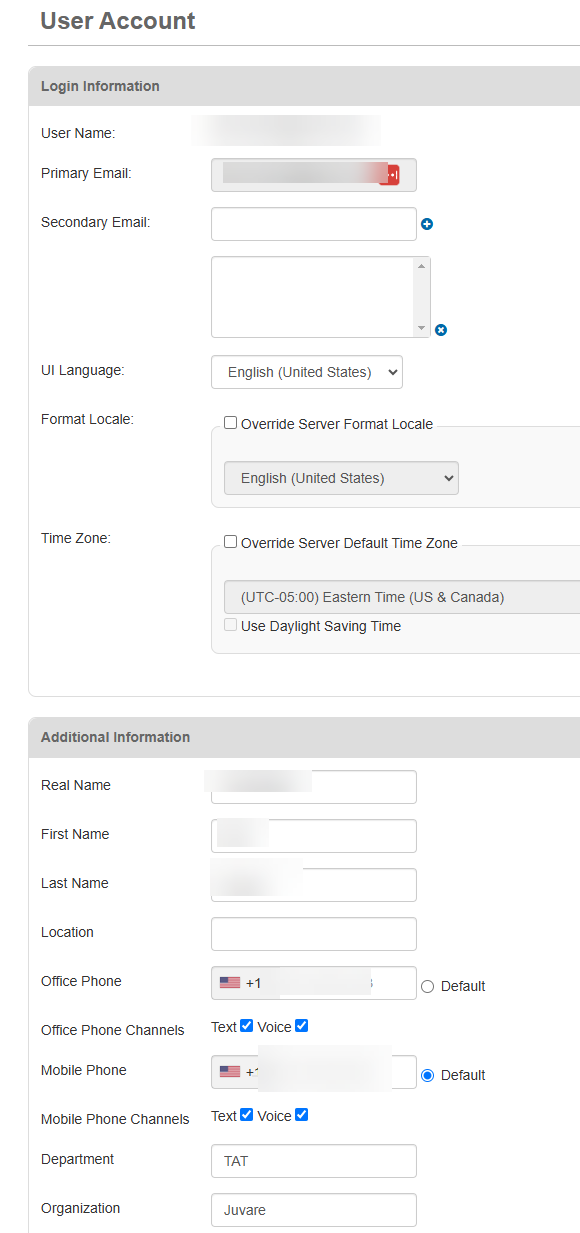
-
The Allow users to edit their accounts checkbox must be selected for the Allow users to edit their First/Last name checkbox to be active.
-
This feature does not allow users to change their assigned permissions or access privileges.
-
If users are allowed to update their account information because the Allow users to edit their accounts checkbox is selected, you can enable or disable an individual user’s ability to update their account using the User Update setting on the Edit User page. If the Allow users to edit their accounts checkbox is not selected and users cannot update their accounts, the User Update setting on the Edit Users page has no effect.