Manage Links
As an administrator, you can update or edit links when needed. Updating links can help prevent the inclusion of broken links within the WebEOC Nexus solution.
To edit a link
-
In the main menu, click the workflows icon
 . The Workflows page opens.
. The Workflows page opens. -
Click the Links tab. The Links page opens.
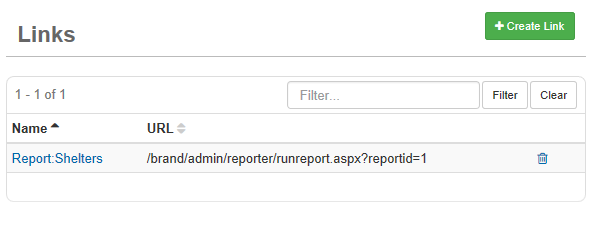
-
Click the name of the link you want to edit.
-
On the Links: Edit Link page, make your changes.
-
Click Save.
To delete a link
-
In the main menu, click the workflows icon
 . The Workflows page opens.
. The Workflows page opens. -
Click theLinks tab. The Links page opens.
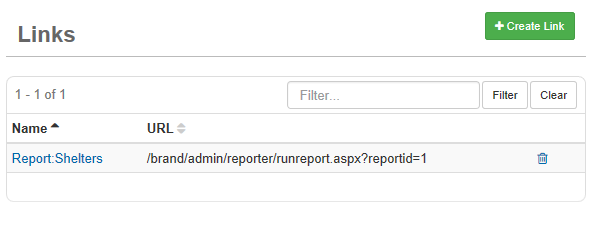
-
Click the trash can icon associated with the link you want to delete.
-
When the confirmation window opens, click OK. The link is removed from any assigned groups and the users' main menus the next time they log in to WebEOC Nexus.