Delete a Board Report
When a board report is no longer needed, you can delete it. If a new report is needed after you delete an existing report, see Create a Board Report.
To delete a board report
-
In the main menu, click the incidents icon
 . The Incidents page opens.
. The Incidents page opens. - Click the Reporter tab.
-
Click the trash can icon associated with the report you want to delete.
-
When the confirmation window opens, click OK.
After you have deleted a report in the Reporter Manager, you must delete the report from the Links Manager (if a link was created).
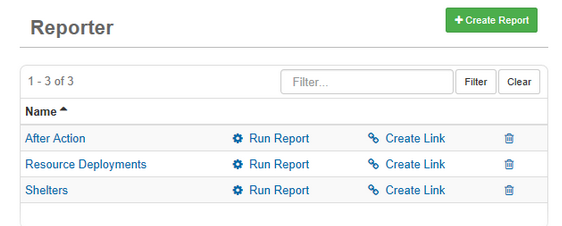
Related Concepts
Reference Materials
Related Tasks