Terminate a Session
A session is the period of time in which a user is logged in to WebEOC Nexus. Users authorized to access the Sessions Manager can terminate the session of an individual user or all users simultaneously.
To terminate an individual login session
-
In the main menu, click the accounts icon
 . The Accounts page opens.
. The Accounts page opens. -
Click the Sessions tab. The Sessions page opens.
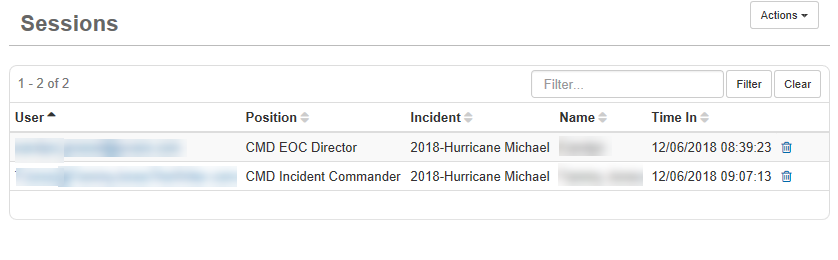
-
Click the trash can icon associated with the user session you want to terminate.
-
When the confirmation window opens, click OK.
Users who are involuntarily logged out through the Sessions Manager receive an advisory message in WebEOC Nexus and must log back in to continue using WebEOC Nexus.
To terminate all user login sessions simultaneously
Terminating all user login sessions ends every user’s WebEOC Nexus session. This process should only be used in extreme cases.
-
In the main menu, click the accounts icon
 . The Accounts page opens.
. The Accounts page opens. -
Click the Sessions tab. The Sessions page opens.
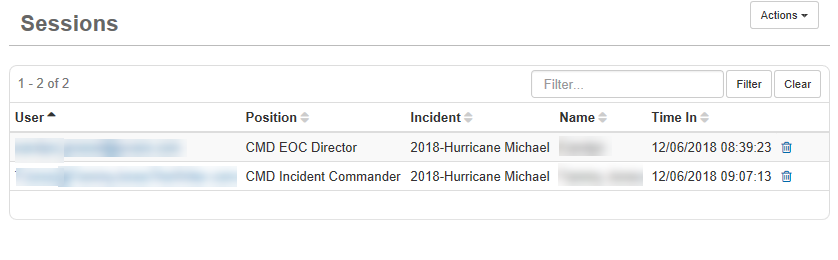
-
Click the Actions button, and then select End All Sessions.
-
When the confirmation window opens, click OK.
When terminating all login sessions, the Sessions window is purged, with the exception of the session Doing the operation.
Users who are involuntarily logged out through the Sessions Manager receive an advisory message in WebEOC Nexus and must log back in to continue using WebEOC Nexus.