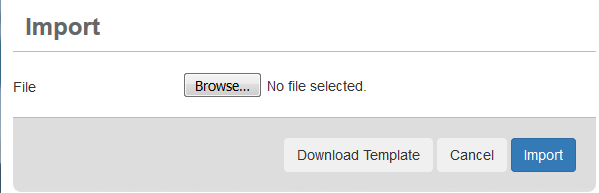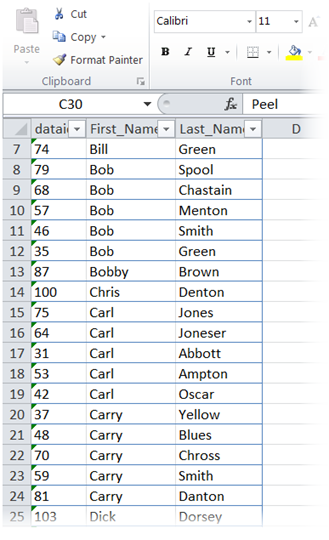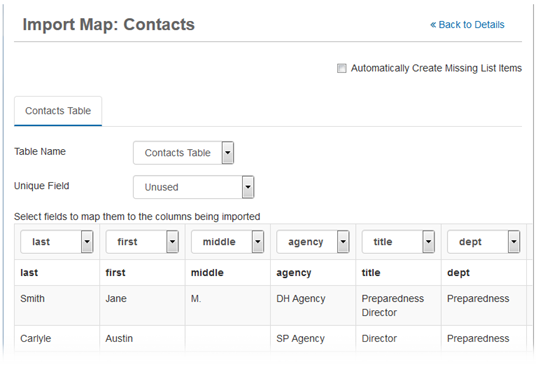Board Data Manager
The Board Data Manager allows you to add advanced data importing and exporting capabilities to any status board in WebEOC Nexus. After this feature is enabled, you can download an XLSX template to organize data for importing. The import fields in the template match the fields from the board and, if you modify the board, WebEOC Nexus automatically updates the template. During the import process, WebEOC Nexus validates data to ensure it is in the proper format and required fields are completed. The tool also provides you with the ability to update existing records using any field as the unique key from the imported data; this allows for quick updating of records in WebEOC Nexus when data is maintained in other applications.
The Board Data Manager add-on builds on the importing and exporting capabilities available in every WebEOC Nexus system. This tool allows you to import data from a spreadsheet to a board, import shapefile data to a board, and export data from a board to a spreadsheet.
The capability to export board data can be enabled on any board to allow users to quickly export the fields from the view to Microsoft® Excel®, or any other spreadsheet program that supports an XLSX format. An advanced exporting feature allows administrators to export all data from any board, including related data and relationships between tables. This advanced functionality also allows you to import related data while maintaining the relationship of data among multiple tables.
For more details about this plug-in, watch the Board Data Manager Training Video ![]() .
.
Key Features
-
Export an XLSX template for easy data entry.
-
Import data from any existing XLSX or CSV file.
-
Verify (automatically) that each field contains data in the appropriate format.
-
Import a large data set into WebEOC Nexus within seconds.
-
Update or append existing board data.
-
Use any field as a unique key for updating records during import.
-
Add tags to board views for importing and exporting.
-
Export and import parent and child data when using multiple related tables.
-
Add any missing WebEOC Nexus list items during import.
-
import to single or multiple tables at once
-
Import shapefile data and latitude and longitude data
-
Update list items and existing records
-
Create import profiles to save the field mapping relationship between your spreadsheet and the board
-
When exporting data, you can export from all the board’s tables, retaining the tables’ relationships
-
Admins can enable certain import and export features in boards, making them available to selected users
Compatibility
Optional licensed add-on for WebEOC Nexus.
This add-on has been developed in English (US) and has not been internationalized. For more information, contact your Client Success Manager (CSM).
Screenshots