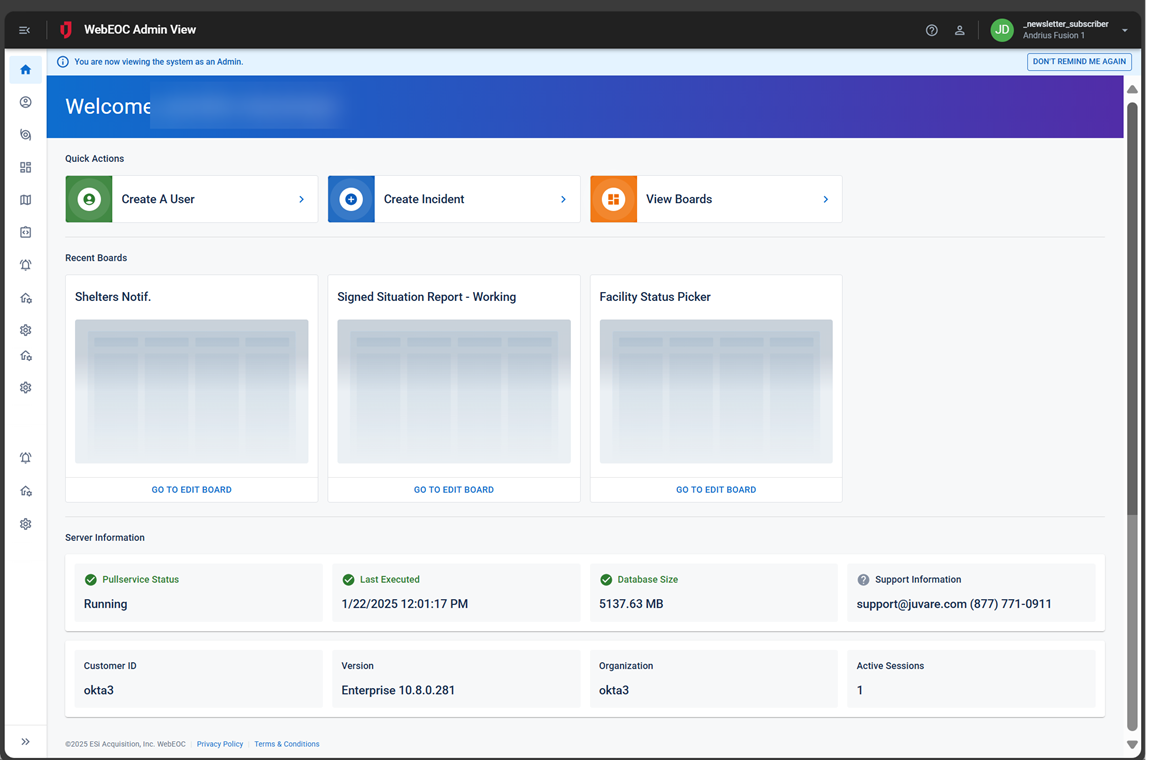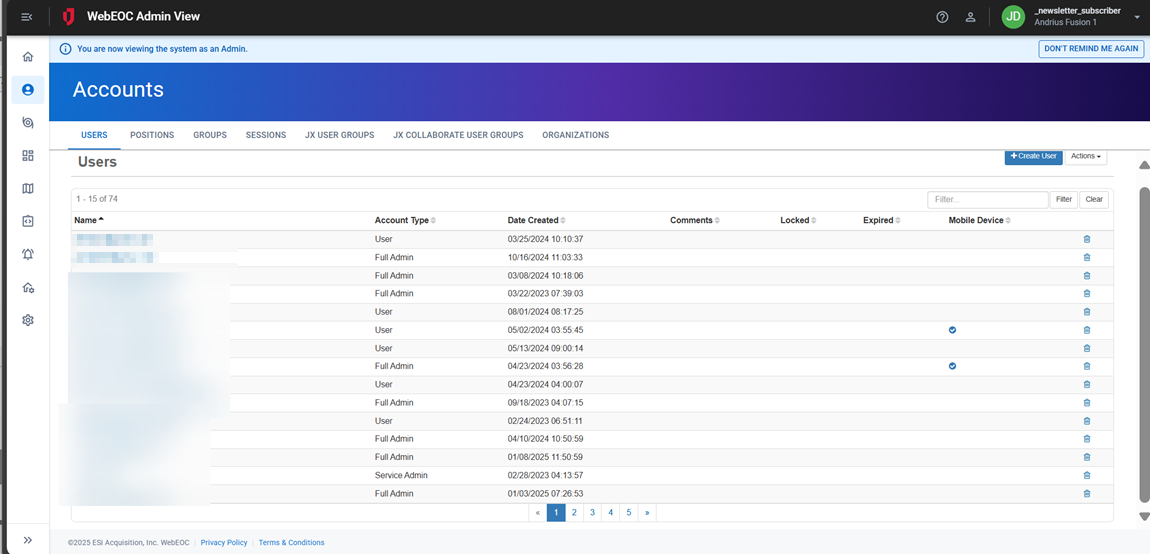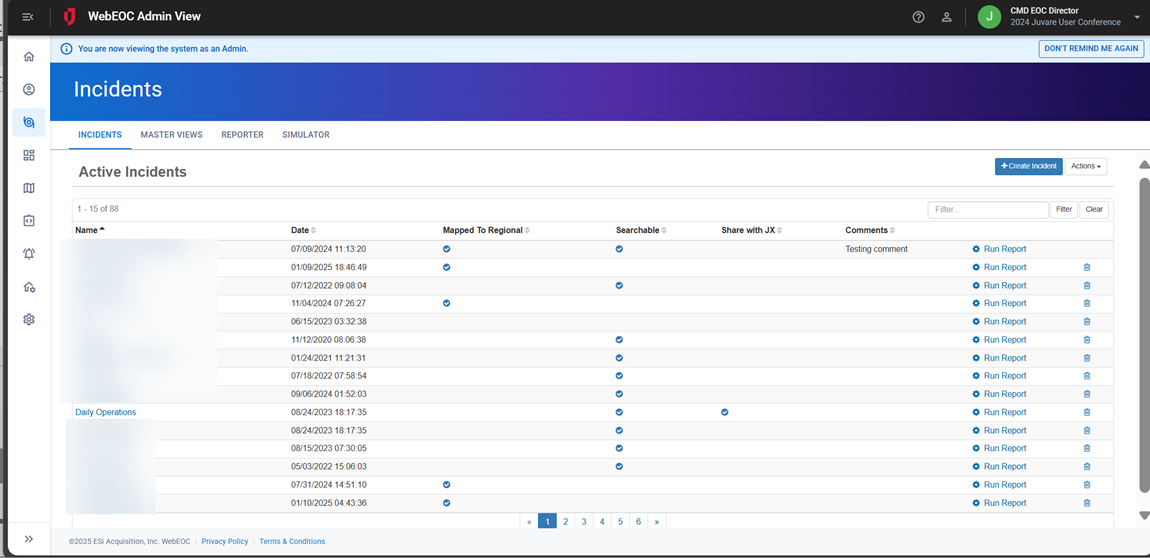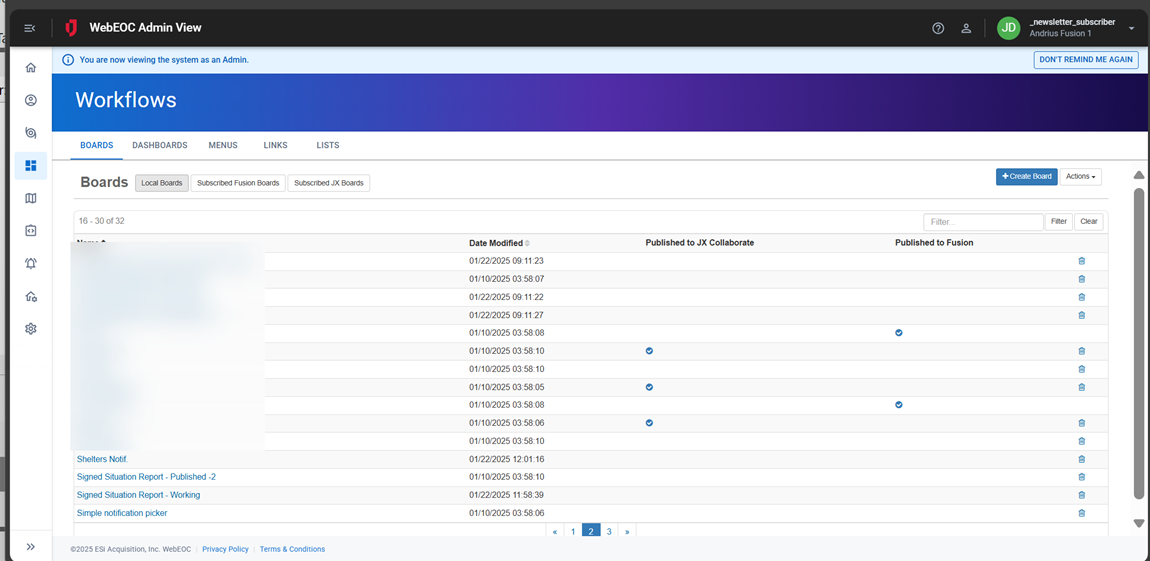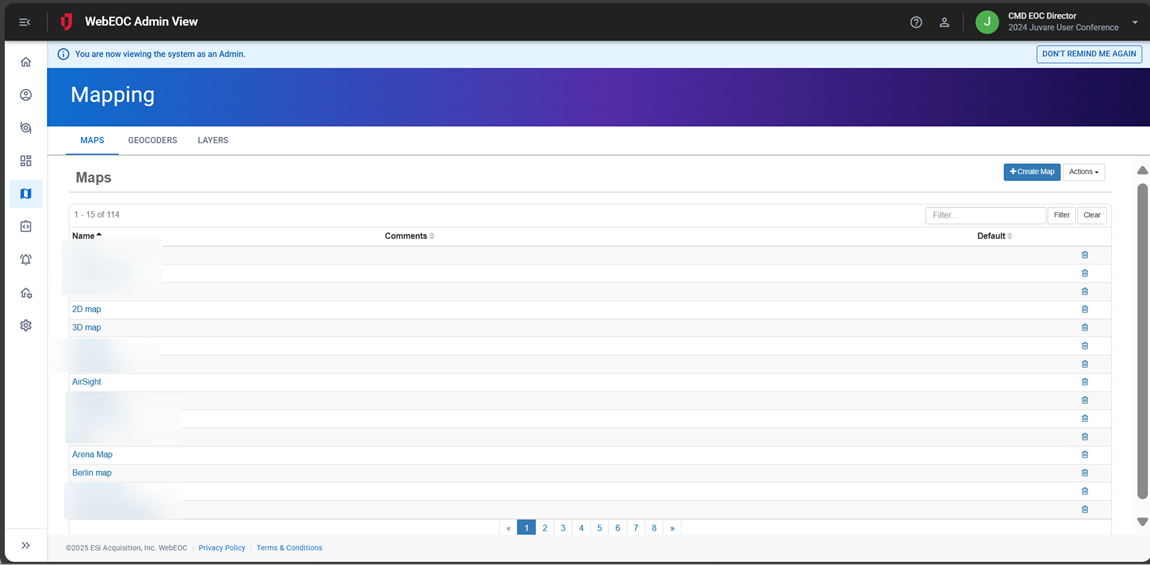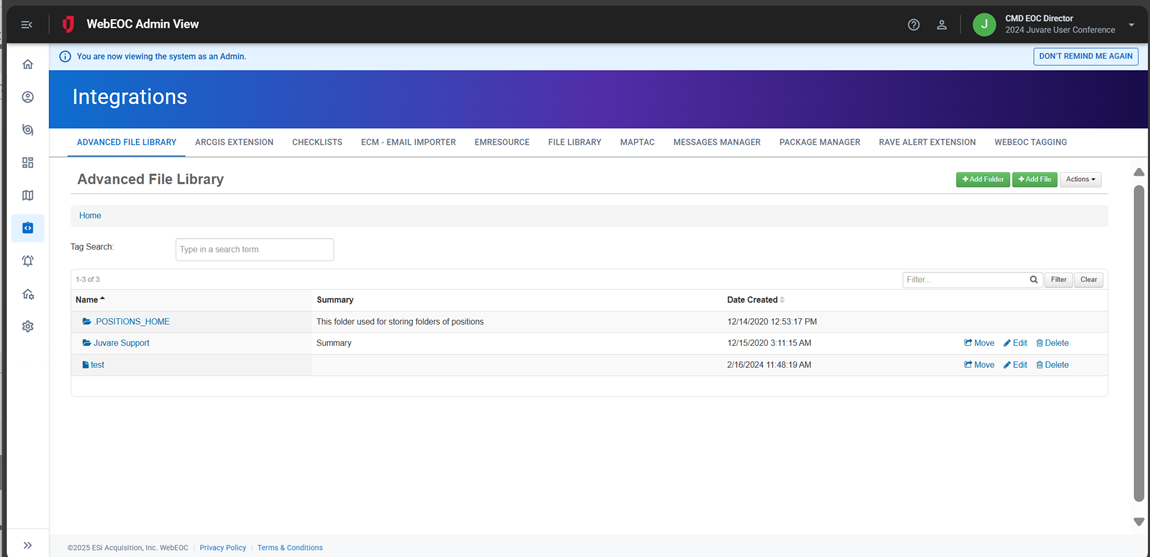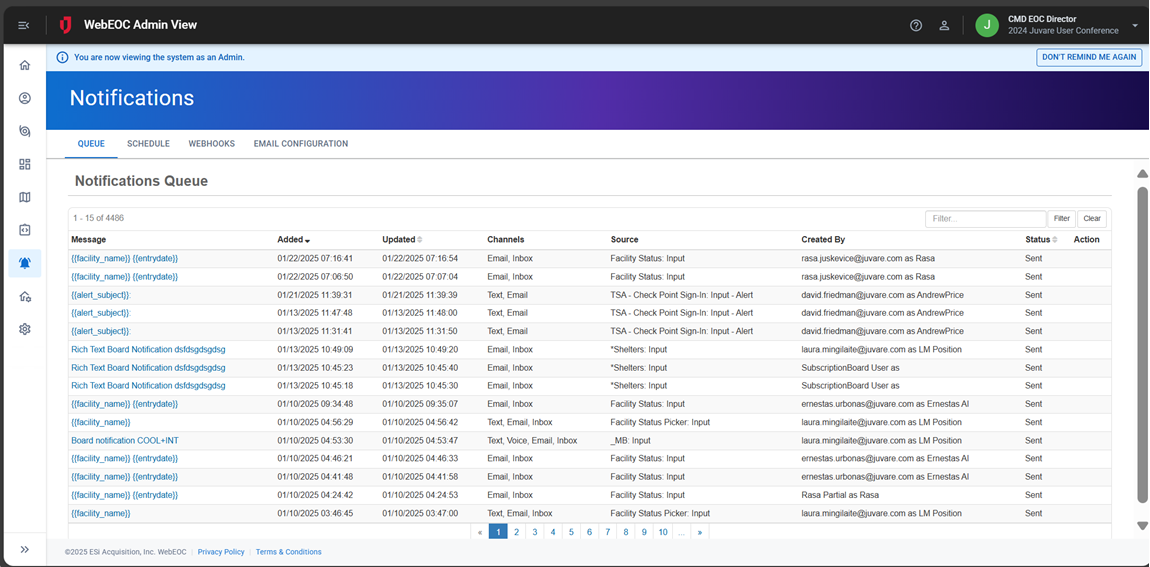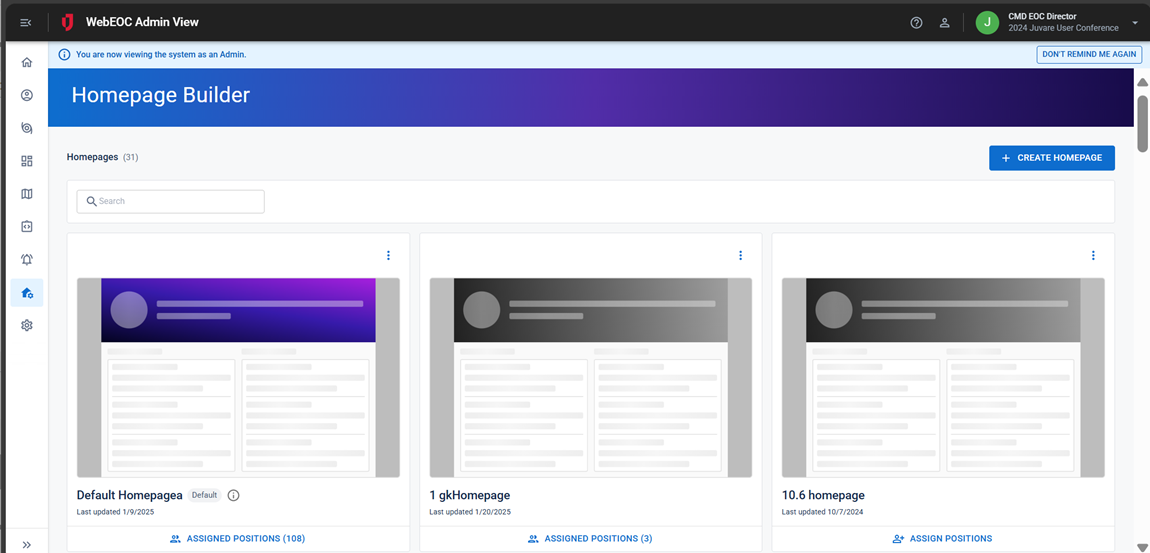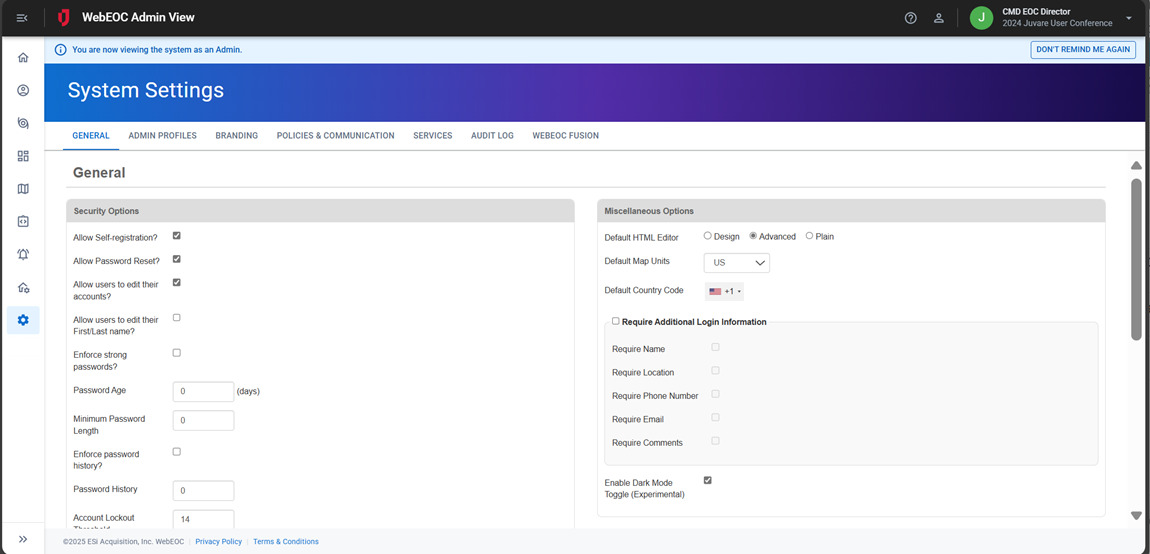-
Navigating the WebEOC Nexus Admin View describes the updated interface in WebEOC Nexus 10.8.
-
Admin View Landing Pages and Tabs details the WebEOC Nexus 10.8 landing pages and tabs.
-
The user view has not changed in WebEOC Nexus 10.8.
This table highlights the differences between the Admin Area interface, used in WebEOC Nexus 10.7 and earlier, and the Admin View interface, introduced in WebEOC Nexus 10.8.
The WebEOC Nexus 10.8 Release Notes contains an overview video of the new Admin View.
| Admin Area 10.7 and Previous | Admin View 10.8 | Comments |
|---|---|---|
|
Top Bar |
Top Bar |
|
|
The admin view icon is visible in User View. The user view icon is visible in Admin View. | |
|
Homepage icon
|
The homepages icon has moved to the main menu and is renamed Homepage Builder. |
|
|
Help icon is next to support information on home page |
Help icon |
The help icon in User View opens the User Help Center. The help icon in Admin View opens the Admin help center. |
|
Admin Area icon |
Admin Area icon is removed. Admin View does not open in a separate tab. |
|
|
Home tab had system and support information. |
Home icon on main menu brings you to new administrator home page. New administrator home page contains:
|
|
|
Server/system Information on home tab had:
|
Updated server/system information on administrator homepage now has:
|
|
WebEOC Nexus 10.8 Administrator Home Page
Admin Area in WebEOC Nexus 10.7 and previous
The help icon was accessible on the home tab in previous versions, as indicated here. Now, access the Admin Help Center in the Top bar by clicking the help icon |
||
| Admin Area 10.7 and Previous | Admin View 10.8 | Comments |
|
Users tab |
Accounts icon |
The tabs on this page have not changed in WebEOC Nexus 10.8. |
WebEOC Nexus 10.8 Accounts Page
|
||
| Admin Area 10.7 and Previous | Admin View 10.8 | Comments |
|
Incidents tab |
Incidents icon |
The tabs on this page have not changed in WebEOC Nexus 10.8. |
WebEOC Nexus 10.8 Incidents Page |
||
| Admin Area 10.7 and Previous | Admin View 10.8 | Comments |
| Process tab | Workflows icon |
|
|
Process tab contained:
|
Workflows page now has:
|
|
WebEOC Nexus 10.8 Workflows Page |
||
| Admin Area 10.7 and Previous | Admin View 10.8 | Comments |
|
Mapping tab |
Mapping icon |
The tabs on this page have not changed in WebEOC Nexus 10.8. |
WebEOC Nexus 10.8 Mapping Page |
||
| Admin Area 10.7 and Previous | Admin View 10.8 | Comments |
|
Plugins tab |
Integrations icon |
The tabs on this page have not changed in WebEOC Nexus 10.8. |
WebEOC Nexus 10.8 Integrations Page
|
||
| Admin Area 10.7 and Previous | Admin View 10.8 | Comments |
|
Notifications tab |
Notifications icon |
The tabs on this page have not changed in WebEOC Nexus 10.8. |
WebEOC Nexus 10.8 Notifications Page
|
||
| Admin Area 10.7 and Previous | Admin View 10.8 | Comments |
|
Homepage icon in Top bar |
Homepage Builder icon |
Managing user homepages has not changed in WebEOC Nexus 10.8. |
WebEOC Nexus 10.8 Homepage Builder Page
|
||
| Admin Area 10.7 and Previous | Admin View 10.8 | Comments |
|
System tab |
System Settings icon |
|
|
System tab had:
|
System Settings page has:
|
|
WebEOC Nexus 10.8 System Settings Page
|
||