Equipment Inventory Module
Equipment with FEMA cost codes may be imported in bulk or individually by administrators using the Equipment Inventory module. This allows you to, for example, track how long a piece of equipment was used during an incident, which can be important for some FEMA forms.
After adding equipment data, you can use this module to view, edit, and delete equipment items.
To access the Equipment Inventory module
-
Log into the Crisis Track Console.
-
On the home screen, next to Administrative Functions, click Select.
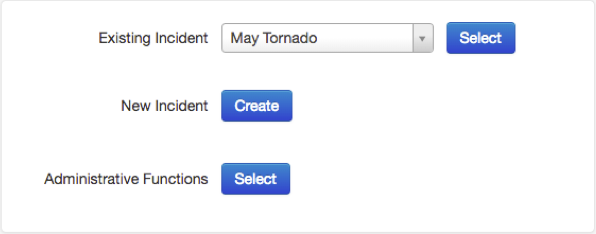
-
Click the Equipment Inventory icon. From here, you can see a table of the equipment already in your inventory.
