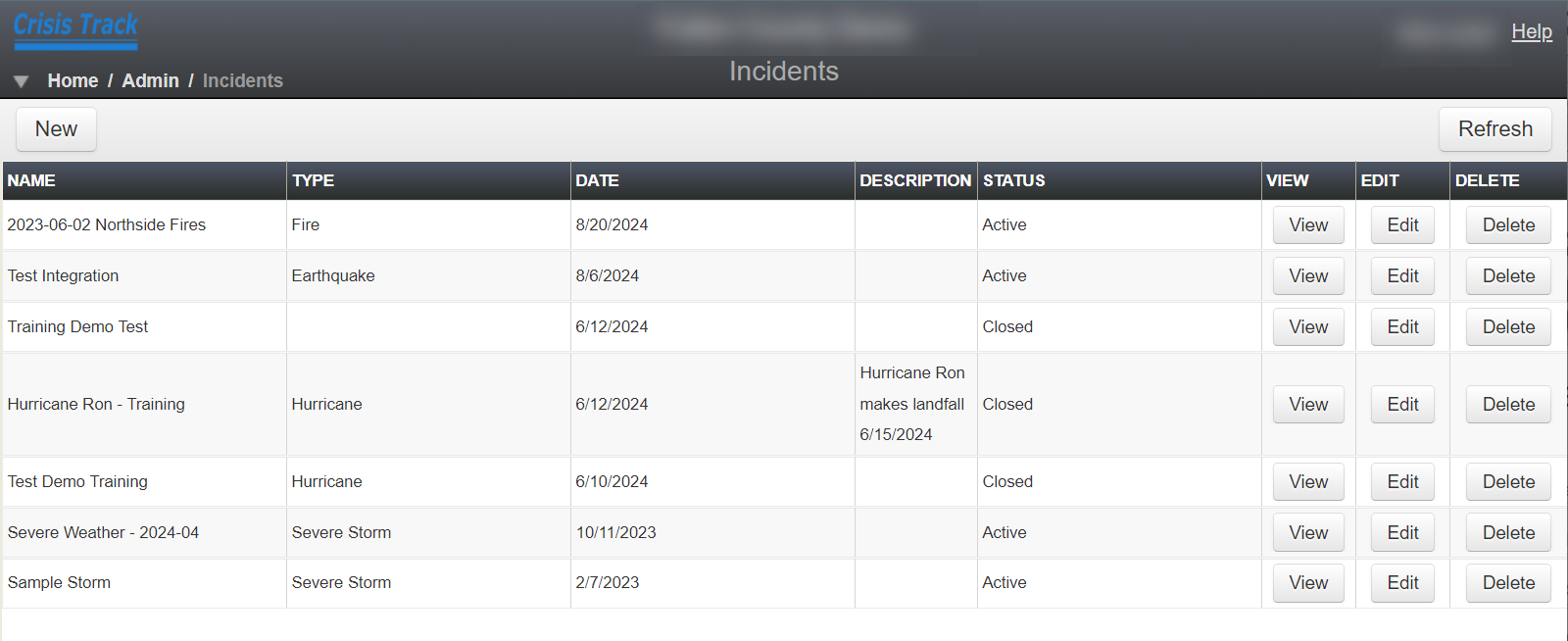Incidents Module
Administrators can use the Incidents module to manage incidents. Incidents contain modules and features used to collect and manage data about events, such as disasters or large gatherings of people. Managing incidents and working within them is a key part of the Crisis Track workflows.
For more information about the modules and features available in incidents, see Incident Functions.
To access the Incidents module
-
Log into the Crisis Track Console.
-
On the home screen, next to Administrative Functions, click Select. The Administrative Functions homepage opens.
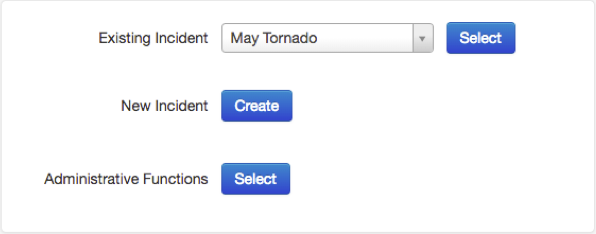
-
Click the Incidents icon. The Incidents module opens.

The Incidents module displays a table of all the incidents created for this Crisis Track account, including closed incidents.